Loading
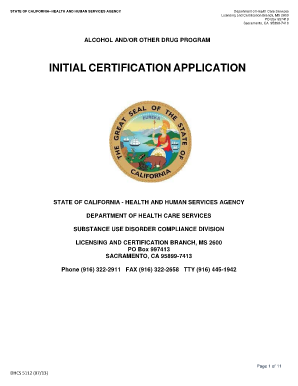
Get Form 5112 Dhcs Ca
How it works
-
Open form follow the instructions
-
Easily sign the form with your finger
-
Send filled & signed form or save
How to fill out the Form 5112 Dhcs Ca online
Filling out the Form 5112 Dhcs Ca is an essential step for those seeking certification for their alcohol and/or other drug program in California. This comprehensive guide provides clear and detailed instructions on how to complete the form efficiently online.
Follow the steps to successfully complete the Form 5112 Dhcs Ca.
- Use the ‘Get Form’ button to access the Form 5112 Dhcs Ca, so you can begin filling it out in your preferred editor.
- Carefully read the initial certification application instructions to understand the necessary documents required along with the form.
- In Section A, provide detailed information regarding your program, such as its name, location, contact details, and the services offered.
- Complete the executive/program director section with the necessary contact details of the individual overseeing the program.
- Fill out the legal owner information, including the legal name and type of organization, ensuring accuracy in representation.
- Indicate the type of alcohol and/or other drug services provided, and specify the target population that your program aims to serve.
- Identify whether the facility operates 24 hours or specify the hours of operation if applicable.
- Review all the required supportive documents listed in Section B, making sure to gather and submit them with the completed application.
- Once you have filled out all sections and gathered supplemental documents, review the application for completeness and accuracy before final submission.
- Submit the complete application package, including the Form 5112, supportive documents, and the required application fee, to the designated DHCS address.
- After submission, retain a photocopy of the completed application for your records and be prepared for a potential on-site review.
- If necessary, you can reach out for technical assistance or training regarding the application process to ensure all aspects are properly addressed.
Complete your Form 5112 Dhcs Ca online today to start your certification process with confidence.
The Medi-Cal program determines eligibility for benefits on a “means” tested basis. If a Medi-Cal applicant's property/assets are over the Medi-Cal property limit, the applicant will not be eligible for Medi-Cal unless they lower their property/assets ing to the program rules.
Industry-leading security and compliance
US Legal Forms protects your data by complying with industry-specific security standards.
-
In businnes since 199725+ years providing professional legal documents.
-
Accredited businessGuarantees that a business meets BBB accreditation standards in the US and Canada.
-
Secured by BraintreeValidated Level 1 PCI DSS compliant payment gateway that accepts most major credit and debit card brands from across the globe.


