Loading
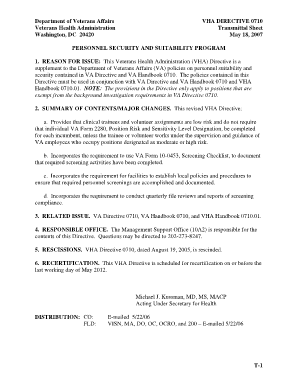
Get Screening Checklist Va Form 10 0453
How it works
-
Open form follow the instructions
-
Easily sign the form with your finger
-
Send filled & signed form or save
How to fill out the Screening Checklist Va Form 10 0453 online
Completing the Screening Checklist Va Form 10 0453 online is a straightforward process designed to assist individuals in documenting their required screening activities. This guide provides a step-by-step approach to ensure a smooth and efficient experience for users, regardless of their previous experience with paperwork.
Follow the steps to complete the form with ease.
- Click the ‘Get Form’ button to obtain the form and open it in the editor.
- Review the introductory section of the form. Confirm that you understand the purpose of the checklist as it relates to the personnel security and suitability program.
- Provide necessary personal information in the designated fields at the top of the form, including your full name, contact information, and position title. Ensure that all data entered is accurate and current.
- Complete the checklist by answering the screening questions posed in the form. Take your time to reflect on each question to provide thorough and truthful answers.
- If applicable, provide additional documentation or comments as required in the spaces provided, ensuring all supplementary information supports your responses.
- Review all fields for completeness. Make sure there are no missing answers and that all required sections are filled out correctly.
- Once satisfied with your entries, you can save changes, download, print, or share the form as required.
Start filling out your Screening Checklist Va Form 10 0453 online today to ensure compliance with VA requirements.
Related links form
You should make a copy of your signed authorization for your records before mailing it to VA. You can only have one VA Form 21-0845, Authorization to Disclose Personal Information to a Third Party, on file with VA at a time.
Industry-leading security and compliance
US Legal Forms protects your data by complying with industry-specific security standards.
-
In businnes since 199725+ years providing professional legal documents.
-
Accredited businessGuarantees that a business meets BBB accreditation standards in the US and Canada.
-
Secured by BraintreeValidated Level 1 PCI DSS compliant payment gateway that accepts most major credit and debit card brands from across the globe.


