Loading
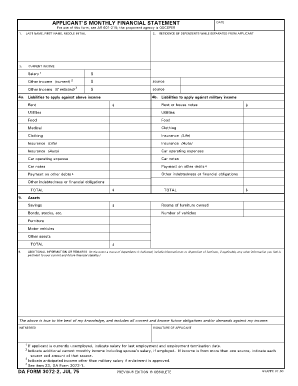
Get Da Form 3072 2
How it works
-
Open form follow the instructions
-
Easily sign the form with your finger
-
Send filled & signed form or save
How to fill out the Da Form 3072 2 online
Filling out the Da Form 3072 2 is an important process that helps users submit their financial information accurately. This guide provides step-by-step instructions to assist you in completing the form online with confidence.
Follow the steps to complete the Da Form 3072 2 effectively.
- Click ‘Get Form’ button to obtain the form and open it in the editor.
- Begin with entering your personal information. Fill in your last name, first name, and middle initial in the designated fields.
- Provide the address where your dependents reside while you are separated. Be sure to ensure this information is accurate for clarity.
- Next, outline your current income. Include salary figures in the specified section, detailing any other income sources clearly.
- List your liabilities in the relevant sections. Detail expenses like rent, utilities, food, medical costs, and any other financial obligations you have.
- Proceed to document your assets. Indicate savings, bonds, stocks, furniture, vehicles, and any other assets you own.
- Use the provided section for any additional information or remarks that may impact your financial statement, particularly regarding dependents.
- Finally, confirm that all information presented is accurate to the best of your knowledge. Sign the form in the designated area.
- Once you have filled out the form completely, save your changes. You may have the option to download, print, or share the completed document as needed.
Complete your Da Form 3072 2 online today for accurate financial reporting.
The Central Army Registry (C.A.R.) also provides links to current Army publications. Some publications require a CAC card login to view them. To find out if an Army publication is current, use the APD Publications/Form Records Search.
Industry-leading security and compliance
US Legal Forms protects your data by complying with industry-specific security standards.
-
In businnes since 199725+ years providing professional legal documents.
-
Accredited businessGuarantees that a business meets BBB accreditation standards in the US and Canada.
-
Secured by BraintreeValidated Level 1 PCI DSS compliant payment gateway that accepts most major credit and debit card brands from across the globe.


