Loading
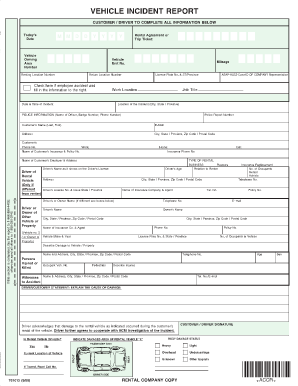
Get Vehicle Incident Report Form Printable
How it works
-
Open form follow the instructions
-
Easily sign the form with your finger
-
Send filled & signed form or save
How to fill out the Vehicle Incident Report Form Printable online
Filling out the Vehicle Incident Report Form Printable is an essential step for documenting vehicle incidents accurately. This guide provides clear instructions to help users complete the form efficiently and effectively.
Follow the steps to successfully fill out the form.
- Press the ‘Get Form’ button to access and open the form in your document editor.
- Enter today's date in the 'Today’s Date' section using the format MM/DD/YYYY.
- Fill in your vehicle owning area number, rental agreement or trip ticket number, and the vehicle unit number.
- Indicate your renting location number, mileage at the time of incident, and the return location number.
- Check the box if this incident involved an employee accident and provide the necessary information in the adjacent fields.
- Provide the license plate number and state/province of your vehicle, along with your work location.
- Document the date and time the incident occurred, and enter the police report number if applicable.
- Complete the police information section by including the name of the officer, badge number, and contact number.
- Fill in your name (last name, first name), email address, and mailing address complete with city, state/province, and zip/postal code.
- Provide your work phone number and details for your insurance, including the name of the insurance company and policy number.
- Indicate the type of rental by checking either 'Business' or 'Pleasure', and fill in your employer's name and address.
- Enter the driver's name as it appears on their driver's license, including any additional contact information.
- Describe any damage to the vehicle or property, including a detailed account of injuries sustained by any individuals involved.
- In the 'Driver/Customer Statement' section, explain the cause of the damage and confirm that you acknowledge the incident specifics.
- Answer if the rental vehicle is drivable and indicate the damaged areas of the vehicle by marking 'X' in the appropriate spots.
- Finalize the form by signing and dating where required, ensuring all information is accurate.
- Once completed, save your changes, download, print, or share the form as necessary according to any further instructions provided.
Complete your Vehicle Incident Report Form Printable online today and ensure all details are accurately captured.
Related links form
Usually, though, an “accident” includes a serious injury or illness, while an “incident” consists of property damage, an unexpected hazard, or a minor injury.
Industry-leading security and compliance
US Legal Forms protects your data by complying with industry-specific security standards.
-
In businnes since 199725+ years providing professional legal documents.
-
Accredited businessGuarantees that a business meets BBB accreditation standards in the US and Canada.
-
Secured by BraintreeValidated Level 1 PCI DSS compliant payment gateway that accepts most major credit and debit card brands from across the globe.


