Loading
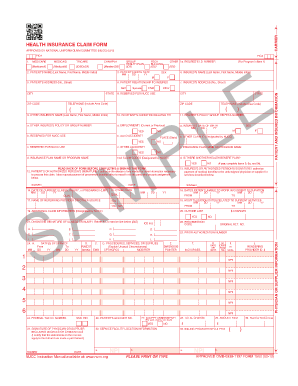
Get Claim Form Cms-1500 - Anthem
How it works
-
Open form follow the instructions
-
Easily sign the form with your finger
-
Send filled & signed form or save
How to fill out the Claim Form CMS-1500 - Anthem online
Filling out the Claim Form CMS-1500 for Anthem online is a straightforward process that ensures your claim is submitted accurately and efficiently. This guide provides step-by-step instructions to help you complete the form with confidence.
Follow the steps to complete your Claim Form CMS-1500 - Anthem.
- Press the ‘Get Form’ button to obtain the form and open it in your preferred editor.
- Review the header section, ensuring to provide the patient's personal details, including name, address, and date of birth. This information must be accurate for processing.
- In the insurance information section, input the patient's insurance policy number and group number, if applicable. This helps facilitate the claim process.
- Fill out the provider details accurately. Specify the services provided, including dates of service and relevant procedure codes. This information is critical for claims assessment.
- Ensure to check the ' diagnosis codes' section. Enter the appropriate codes that correspond with the services rendered. This verifies the medical necessity of the claims.
- Once all sections are filled, review the entire form for accuracy. Correct any errors or omissions you may find.
- Finally, save your changes, and download or print the form for your records. You can also choose to share the completed form as needed.
Complete your Claim Form CMS-1500 online today for a hassle-free claims process.
Mailing Address: Grievances & Appeals Department PO Box 60007 Los Angeles, CA 90060-0007 PDR form is found on www.anthem.com/ca >Provider Home>Answers@ Anthem>Provider Forms.
Industry-leading security and compliance
US Legal Forms protects your data by complying with industry-specific security standards.
-
In businnes since 199725+ years providing professional legal documents.
-
Accredited businessGuarantees that a business meets BBB accreditation standards in the US and Canada.
-
Secured by BraintreeValidated Level 1 PCI DSS compliant payment gateway that accepts most major credit and debit card brands from across the globe.


