Loading
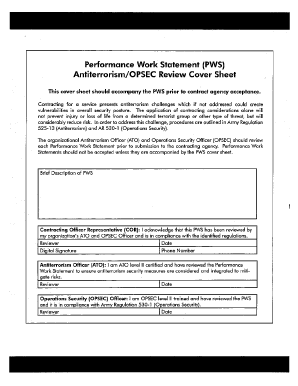
Get Occupational Questionnaire
How it works
-
Open form follow the instructions
-
Easily sign the form with your finger
-
Send filled & signed form or save
How to fill out the Occupational Questionnaire online
Filling out the Occupational Questionnaire online is a crucial step in various application processes. This guide provides a clear and structured approach to assist users in completing the form accurately and efficiently.
Follow the steps to successfully complete your Occupational Questionnaire.
- Click ‘Get Form’ button to acquire the questionnaire and open it in the editing interface.
- Begin by providing your personal information in the designated fields. Include your full name, contact information, and any other requested details to ensure proper identification.
- Next, you will encounter sections requiring your employment history. Complete each section carefully, listing your previous job titles, employers, and durations of employment.
- Proceed to the section that asks about your skills and qualifications. This part allows you to showcase your relevant experiences and capabilities. Be thorough but concise in your descriptions.
- After filling out your work experience and skills, answer the questions related to your preferences and job interests. This section helps identify suitable opportunities aligned with your career goals.
- Review your responses to ensure all information is accurate and complete. It is important to double-check for any errors or omissions.
- Once you are satisfied with your entries, you have the option to save your progress, download a copy for your records, print the document, or share it as needed.
Start completing your Occupational Questionnaire online today!
Assessment questionnaires that measure expertise in job-related tasks are an efficient and effective way to screen and evaluate applicants. This assessment type is firmly grounded in the duties of the position and lets candidates identify their relevant experience.
Industry-leading security and compliance
US Legal Forms protects your data by complying with industry-specific security standards.
-
In businnes since 199725+ years providing professional legal documents.
-
Accredited businessGuarantees that a business meets BBB accreditation standards in the US and Canada.
-
Secured by BraintreeValidated Level 1 PCI DSS compliant payment gateway that accepts most major credit and debit card brands from across the globe.


