Loading
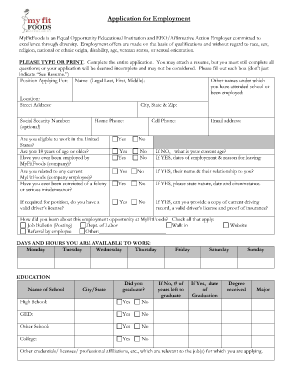
Get My Fit Foods Pdf Application Form
How it works
-
Open form follow the instructions
-
Easily sign the form with your finger
-
Send filled & signed form or save
How to fill out the My Fit Foods Pdf Application Form online
Completing the My Fit Foods Pdf Application Form online is an important step in the employment application process. This guide offers a clear and supportive walkthrough, helping you understand each section of the form and ensuring you submit a comprehensive application.
Follow the steps to complete the application form effectively.
- Press the ‘Get Form’ button to access the application form and open it in your chosen editor.
- In the 'Position Applying For' section, enter the title of the job you are applying for, clearly indicating your interest.
- Fill in your 'Name' in the designated fields, including your legal last name, first name, and middle name.
- Complete the section on 'Other names' if applicable—this includes any previous names you have used in school or previous employment.
- Provide your current 'Location' by specifying your street address, city, state, and zip code.
- Optionally, if comfortable, enter your 'Social Security Number.' This field may be left blank if you prefer.
- List your 'Home Phone' and 'Cell Phone' numbers to ensure effective communication.
- Indicate your eligibility to work in the United States by answering the corresponding question.
- Confirm if you are 18 years of age or older by checking 'Yes' or 'No'.
- Disclose if you have ever been employed by My Fit Foods and provide additional details if necessary.
- Answer whether you are related to any current My Fit Foods employee and specify the relationship.
- If applicable, mention any felony or serious misdemeanor convictions and provide additional information.
- State whether you possess a valid driver’s license if it is required for the position.
- Provide your email address for further correspondence.
- Specify how you learned about the employment opportunity, checking all that apply.
- Detail your availability to work by marking the days and hours you are free.
- In the Education section, list your educational background, including school names, locations, and whether you graduated.
- In the Skills section, enumerate relevant technical, clerical, and trade skills you possess.
- Outline your work experience, starting with the most recent job, and provide details as required.
- Review the declaration statement at the end of the application, then provide your signature and the date.
- After completing the form, check for any errors, then save your changes, and choose to download, print, or share the form as needed.
Start filling out your My Fit Foods application form online today!
Related links form
How to split a PDF on an Android device. To start, go to the Split PDF page and tap the “Select a file” button to upload your file. Sign in with an Adobe, Apple, or Google account to continue. From the page of thumbnails that appears, you can pick up to 19 divider lines to create multiple new PDFs.
Industry-leading security and compliance
US Legal Forms protects your data by complying with industry-specific security standards.
-
In businnes since 199725+ years providing professional legal documents.
-
Accredited businessGuarantees that a business meets BBB accreditation standards in the US and Canada.
-
Secured by BraintreeValidated Level 1 PCI DSS compliant payment gateway that accepts most major credit and debit card brands from across the globe.


