Loading
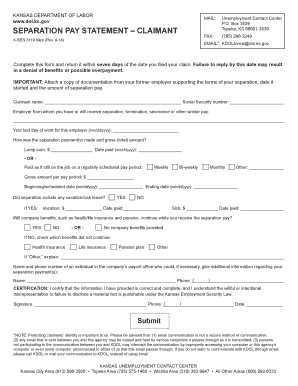
Get K Ben 3119 Form
How it works
-
Open form follow the instructions
-
Easily sign the form with your finger
-
Send filled & signed form or save
How to fill out the K Ben 3119 Form online
Filling out the K Ben 3119 form online is an essential step for individuals claiming unemployment benefits. This guide provides users with clear and concise instructions to ensure accurate completion of the form.
Follow the steps to successfully complete the K Ben 3119 Form.
- Press the ‘Get Form’ button to obtain the document and open it for editing. This will ensure you have the latest version of the K Ben 3119 form.
- In the first section, enter your full name and Social Security number accurately. This information is crucial for identifying your claim.
- Next, provide the name of your employer from whom you will receive separation pay. Make sure this is the correct employer for your claim.
- Indicate your last day of work for this employer using the mm/dd/yyyy format. It is important to ensure that this date is accurate.
- Specify how the separation payment was made. Choose between a lump sum payment and payments as if still employed during a regular pay period. Fill in the gross amount accordingly.
- If the payment included any vacation or sick leave, indicate this by selecting 'YES' and provide the amounts and dates as applicable.
- Answer whether company benefits, such as health and life insurance, will continue while receiving separation pay. If benefits will not continue, check the appropriate boxes for the specific benefits affected.
- Provide the name and phone number of an individual in the company’s payroll office who can provide additional information if needed.
- Complete the certification section by signing and providing the date. This ensures that the information provided is accurate and complete.
- Once all sections are filled out, save your changes, then download, print, or share the completed form as needed.
Complete your K Ben 3119 form online today and ensure your unemployment benefits are processed smoothly.
If applying online isn't an option, you can also complete an EIN application by mail or fax by sending Form SS-4 to the IRS fax number 855-641-6935. You can even get an EIN over the phone if the company was formed outside the U.S. by calling 267-941-1099. If filing by phone, note that it isn't a toll-free number.
Industry-leading security and compliance
US Legal Forms protects your data by complying with industry-specific security standards.
-
In businnes since 199725+ years providing professional legal documents.
-
Accredited businessGuarantees that a business meets BBB accreditation standards in the US and Canada.
-
Secured by BraintreeValidated Level 1 PCI DSS compliant payment gateway that accepts most major credit and debit card brands from across the globe.


