Loading
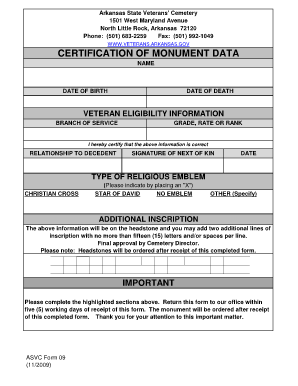
Get Certification Of Monument Data - Veterans Arkansas
How it works
-
Open form follow the instructions
-
Easily sign the form with your finger
-
Send filled & signed form or save
How to fill out the CERTIFICATION OF MONUMENT DATA - Veterans Arkansas online
Filling out the Certification of Monument Data for Veterans Arkansas is an important task to ensure that the final headstone honors the individual appropriately. This guide will take you through each step to complete the form accurately and efficiently.
Follow the steps to successfully complete the form.
- Click 'Get Form' button to obtain the form and open it in the editor.
- Begin by entering the name of the decedent in the designated field. Ensure that the spelling is accurate.
- Next, fill in the date of birth of the decedent. Use the format MM/DD/YYYY for clarity.
- Complete the date of death field. Again, use MM/DD/YYYY format.
- For the veteran eligibility information, select the branch of service from the provided options.
- Enter the grade, rate, or rank of the decedent as accurate as possible to reflect their service.
- Certify the information by acknowledging that it is correct. You may need to initial or check a box indicating your agreement.
- Indicate your relationship to the decedent in the appropriate section, using clear and straightforward terms.
- Sign the form in the signature of next of kin field. It must be manually signed by the individual responsible for this submission.
- Fill in the date on which you are signing the form. This should reflect the current date.
- Choose the type of religious emblem by placing an 'X' in the relevant box. Options include Christian Cross, Star of David, or No Emblem. If applicable, specify if you want 'Other'.
- If desired, add an additional inscription. Remember to limit it to two lines with a maximum of fifteen characters per line.
- Review all filled fields to ensure accuracy before finalizing. Once verified, save the changes, download, print, or share the completed form as necessary.
Complete your documents online today for a smoother process.
0:17 1:03 How to change a subject line in Gmail? (Gmail Tips & Tricks) YouTube Start of suggested clip End of suggested clip And now i want to reply. But when i reply i want to change the subject line to do so you hit on theMoreAnd now i want to reply. But when i reply i want to change the subject line to do so you hit on the arrow going down. And then select the edit subject. And here's how you're going to be able to go.
Industry-leading security and compliance
US Legal Forms protects your data by complying with industry-specific security standards.
-
In businnes since 199725+ years providing professional legal documents.
-
Accredited businessGuarantees that a business meets BBB accreditation standards in the US and Canada.
-
Secured by BraintreeValidated Level 1 PCI DSS compliant payment gateway that accepts most major credit and debit card brands from across the globe.


