Loading
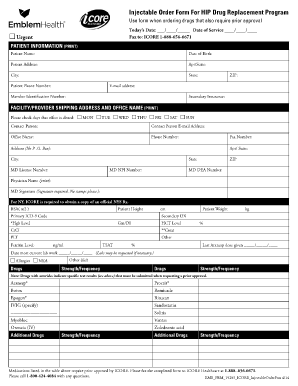
Get Injectable Order Form For Hip Drug Replacement ... - Emblemhealth
How it works
-
Open form follow the instructions
-
Easily sign the form with your finger
-
Send filled & signed form or save
How to fill out the Injectable Order Form For HIP Drug Replacement - EmblemHealth online
Filling out the Injectable Order Form for HIP Drug Replacement through EmblemHealth can seem daunting, but with clear instructions, you can complete it efficiently. This guide will walk you through each section of the form to ensure accuracy and completeness.
Follow the steps to complete the form online:
- Click ‘Get Form’ button to obtain the form and open it in your preferred editor.
- Begin by entering today's date and the date of service in the designated fields at the top of the form.
- Fill out the patient information section by providing the patient's name, date of birth, address, phone number, email address, and member identification number.
- If applicable, include any secondary insurance information.
- In the facility/provider shipping address section, provide the contact person's information including their name, email, office name, phone and fax number, and mailing address.
- Indicate the days the office is closed by checking the relevant boxes.
- Include the physician's details: MD license number, NPI number, DEA number, and the physician's name and signature.
- Complete the patient height, weight, and diagnostic codes as required.
- Fill in the last dose given and the date of the most current lab work.
- List any allergies and medication strengths/frequencies as needed.
- Ensure that any drugs requiring prior approval are clearly indicated and that necessary test results are attached.
- Review all provided information for accuracy, then fax the completed form to Magellan Rx Management at 1-888-656-6671.
- If you have questions, contact Magellan at 1-800-424-4084 for assistance.
Start filling out your Injectable Order Form online today for a seamless experience.
Try it! Select the cell or column that contains the text you want to split. Select Data > Text to Columns. In the Convert Text to Columns Wizard, select Delimited > Next. Select the Delimiters for your data. ... Select Next. Select the Destination in your worksheet which is where you want the split data to appear.
Industry-leading security and compliance
US Legal Forms protects your data by complying with industry-specific security standards.
-
In businnes since 199725+ years providing professional legal documents.
-
Accredited businessGuarantees that a business meets BBB accreditation standards in the US and Canada.
-
Secured by BraintreeValidated Level 1 PCI DSS compliant payment gateway that accepts most major credit and debit card brands from across the globe.


