Loading
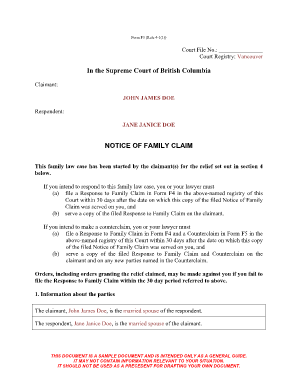
Get Notice Of Family Claim Form F3
How it works
-
Open form follow the instructions
-
Easily sign the form with your finger
-
Send filled & signed form or save
How to fill out the Notice Of Family Claim Form F3 online
Filling out the Notice Of Family Claim Form F3 is an essential step in initiating a family law case. This guide will provide you with clear, step-by-step instructions to help you complete this form online, ensuring that you present your claims effectively and accurately.
Follow the steps to complete the form smoothly.
- Click ‘Get Form’ button to obtain the form and open it in your preferred editing tool.
- Start by entering the court file number and the court registry details at the top of the form. Ensure that this information is accurately filled as it identifies your case.
- Provide the names of both the claimant and the respondent in the designated sections. Use clear, full names to avoid confusion.
- In the 'Spousal relationship history' section, indicate the relevant dates for living together, marriage, separation, and any divorce details if applicable. This information is crucial for your claims.
- If there are any prior court proceedings or agreements, mark the appropriate boxes and provide the necessary details to substantiate your claims.
- In the 'Claimant’s claims' section, clearly list the types of orders you are requesting, such as divorce, child support, spousal support, or property division, and attach any relevant schedules.
- Fill in the place of trial and registry address for the court where you are filing your claim. Accuracy is essential to ensure proper processing.
- Enter the claimant's address for service. This should be accurate as it is used for any court communication regarding your case.
- Review all filled sections for accuracy and completeness. It may help to have someone else review your work to catch any errors.
- Once satisfied, you can choose to save changes, download the form, print it out for physical filing, or share it electronically with relevant parties.
Complete your documents online today for a smoother filing process.
There are a few different court fees when applying for divorce: Either $30 or $200 to open a family law case with the Supreme Court: $30 if you file a separation agreement first, or. $200 if you file your Notice of Joint Family Claim first.
Industry-leading security and compliance
US Legal Forms protects your data by complying with industry-specific security standards.
-
In businnes since 199725+ years providing professional legal documents.
-
Accredited businessGuarantees that a business meets BBB accreditation standards in the US and Canada.
-
Secured by BraintreeValidated Level 1 PCI DSS compliant payment gateway that accepts most major credit and debit card brands from across the globe.


