Loading
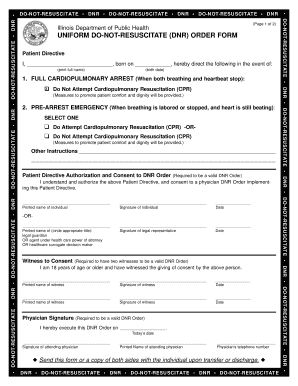
Get Download Uniform Do Not Resuscitate (dnr) Order Form
How it works
-
Open form follow the instructions
-
Easily sign the form with your finger
-
Send filled & signed form or save
How to use or fill out the Download Uniform Do Not Resuscitate (DNR) Order Form online
Filling out the Download Uniform Do Not Resuscitate (DNR) Order Form is a crucial step in ensuring that your medical preferences are honored. This guide offers a clear, step-by-step approach to assist you in completing the form online effectively.
Follow the steps to complete the DNR order form.
- Click ‘Get Form’ button to access the form and open it in the online editor.
- In the first section, enter the full name of the individual for whom this order is being completed along with their birth date.
- Move to the Patient Directive section. Specify the desired action in the event of full cardiopulmonary arrest by selecting ‘Do Not Attempt Cardiopulmonary Resuscitation (CPR)’. If needed, you can choose options related to pre-arrest emergencies.
- Provide any additional instructions in the designated area, ensuring that you specify all medical preferences clearly.
- In the Patient Directive Authorization and Consent section, the individual (or their legal representative) must print their name, sign, and date the form.
- Two witnesses are required to validate the consent. Each witness must print their name, sign, and date the form. Ensure that they are 18 years of age or older.
- A physician's signature is essential for the order to be valid. The attending physician must complete their name, signature, date, and telephone number in the appropriate fields.
- Review all information entered for accuracy. Once confirmed, you may save changes, download, print, or share the completed form as necessary.
Start filling out the Download Uniform Do Not Resuscitate (DNR) Order Form online today to ensure your medical wishes are clearly documented.
How is a DNR Order Created? The doctor writes the DNR order in your medical record if you are in the hospital. Your doctor can tell you how to get a wallet card, bracelet, or other DNR documents to have at home or in non-hospital settings. Standard forms may be available from your state's Department of Health.
Industry-leading security and compliance
US Legal Forms protects your data by complying with industry-specific security standards.
-
In businnes since 199725+ years providing professional legal documents.
-
Accredited businessGuarantees that a business meets BBB accreditation standards in the US and Canada.
-
Secured by BraintreeValidated Level 1 PCI DSS compliant payment gateway that accepts most major credit and debit card brands from across the globe.


