Loading
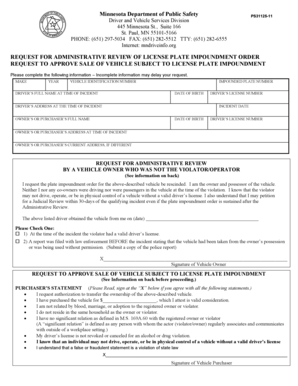
Get Form Ps31125
How it works
-
Open form follow the instructions
-
Easily sign the form with your finger
-
Send filled & signed form or save
How to fill out the Form Ps31125 online
Filling out the Form Ps31125 online can streamline the process of requesting an administrative review of a license plate impoundment order. This guide provides clear and detailed instructions to assist you in completing the form accurately and effectively.
Follow the steps to complete the Form Ps31125 online
- Click ‘Get Form’ button to obtain the form and open it in your preferred format.
- Begin by entering the make of the vehicle in the designated field. This should reflect the manufacturer of the vehicle.
- Enter the year of the vehicle in the corresponding field. This indicates the model year.
- Locate the field for the vehicle identification number (VIN) and input it accurately as this identifies your vehicle uniquely.
- Provide the full name of the driver at the time of the incident in the relevant section to ensure proper identification.
- Include the impounded plate number, which is critical for the review process.
- Enter the date of birth of the driver as it appears on their driver’s license.
- Fill in the driver’s address at the time of the incident accurately as this information is vital for processing your request.
- Input the driver’s license number in the specified field to link the request to the appropriate driving record.
- Record the incident date in the corresponding area to clarify when the violation occurred.
- Provide the full name of the vehicle owner or purchaser as presents on documentation related to the vehicle.
- Include the date of birth of the owner or purchaser for identity verification.
- Enter the driver’s license number of the owner or purchaser to further authenticate the transaction.
- Fill in the owner’s or purchaser’s address at the time of the incident.
- If applicable, provide the current address of the owner or purchaser if it differs from the previous entry.
- Indicate your request for administrative review by checking the appropriate box and sign under the vehicle owner section.
- If you are the purchaser, complete the purchaser’s statement, ensuring to sign at the designated 'X' if all statements are agreed upon.
- Once all sections are filled out, review the form for accuracy before saving. Consider downloading or printing a copy for your records or sharing it as needed.
Complete your Form Ps31125 online today to ensure a smooth review process.
Get form
Experience a faster way to fill out and sign forms on the web. Access the most extensive library of templates available.
Generally, if drivers get two DWIs within 10 years or multiple DWIs over any length of time, they will be ordered to get "whiskey" plates.
Get This Form Now!
Use professional pre-built templates to fill in and sign documents online faster. Get access to thousands of forms.
Industry-leading security and compliance
US Legal Forms protects your data by complying with industry-specific security standards.
-
In businnes since 199725+ years providing professional legal documents.
-
Accredited businessGuarantees that a business meets BBB accreditation standards in the US and Canada.
-
Secured by BraintreeValidated Level 1 PCI DSS compliant payment gateway that accepts most major credit and debit card brands from across the globe.


