Loading
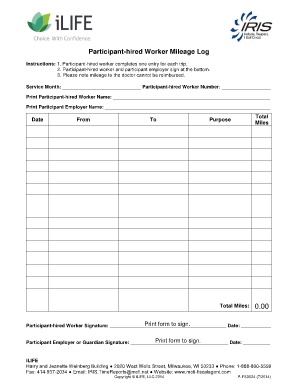
Get Employee Mileage Log - Mcfi - Fiscal Agent
How it works
-
Open form follow the instructions
-
Easily sign the form with your finger
-
Send filled & signed form or save
How to fill out the Employee Mileage Log - MCFI - Fiscal Agent online
Filling out the Employee Mileage Log - MCFI - Fiscal Agent is a crucial step in documenting travel for reimbursement or record-keeping purposes. This guide will walk you through the process in a clear and user-friendly manner, ensuring that you complete the form accurately and efficiently.
Follow the steps to fill out the Employee Mileage Log effectively.
- Click the ‘Get Form’ button to access the Employee Mileage Log and open it for editing.
- Enter the service month in the designated field to specify when the mileage was accrued.
- Provide the participant-hired worker number in the appropriate space. This number identifies the worker for record-keeping.
- Print the participant-hired worker's name clearly in the designated field.
- Next, print the participant employer's name. Ensuring accurate names is essential for accountability.
- For each trip, fill out a new entry by recording the date of travel, the starting point (From), the destination (To), and the total miles driven.
- State the purpose of each trip. This provides context and justification for the mileage claim.
- Calculate and enter the total miles for the month in the ‘Total Miles’ field. Ensure that you summarize correctly.
- Please note that any mileage related to doctor visits cannot be reimbursed, so do not include these trips in your totals.
- Both the participant-hired worker and the participant employer must sign at the bottom of the form to validate the information provided.
- Finally, save your changes. You may download, print, or share the completed form as needed.
Start completing your documents online to streamline your process.
Yes, you can Notarize the signature of the person appearing before you. When you fill out the Notary verbiage, you must only enter the name of the persons appearing before you.
Industry-leading security and compliance
US Legal Forms protects your data by complying with industry-specific security standards.
-
In businnes since 199725+ years providing professional legal documents.
-
Accredited businessGuarantees that a business meets BBB accreditation standards in the US and Canada.
-
Secured by BraintreeValidated Level 1 PCI DSS compliant payment gateway that accepts most major credit and debit card brands from across the globe.


