Loading
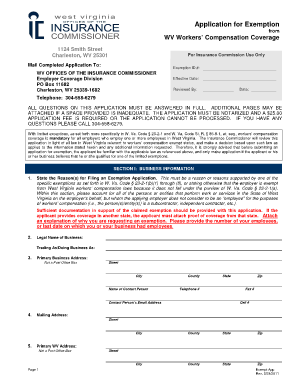
Get Application For Exemption From Wv Workers' Compensation Coverage - Wvinsurance
How it works
-
Open form follow the instructions
-
Easily sign the form with your finger
-
Send filled & signed form or save
How to fill out the Application For Exemption From WV Workers' Compensation Coverage online
This guide provides comprehensive and clear instructions for completing the Application For Exemption From WV Workers' Compensation Coverage online. Users with varying levels of legal experience will find step-by-step assistance tailored to their needs.
Follow the steps to fill out the application accurately and efficiently.
- Click 'Get Form' button to obtain the form and open it in the editor.
- Begin with SECTION I: BUSINESS INFORMATION. State the reasons for filing the exemption application. Ensure your reasons align with specific exemptions outlined in the relevant West Virginia statutes. Include documentation supporting your claimed exemption.
- Provide the legal name of your business, any trading names, and the primary business address. Ensure this is not a post office box and include contact information.
- Fill in your business's federal ID, state tax ID, and unemployment compensation account number. Attach a copy of your West Virginia Business Registration Certificate.
- Clarify the type of organization by checking all applicable boxes. Provide details about your business operations and services performed. Include additional documentation as required.
- If applicable, provide detailed information about independent contractors, including their contact details and the nature of their work. Note the distinction between employees and contractors.
- Complete SECTION III, listing all owners, partners, and officers. Indicate their respective ownership percentages and whether they elect to be covered by workers' compensation insurance.
- In SECTION IV, the application must be signed and notarized by designated individuals based on your business structure. Ensure all signatures are collected and the application is properly sworn.
- Review the application carefully for accuracy and completeness. Attach all required documentation before submission.
- Once completed, you can save the information, download the form, print it, or share it as necessary.
Start filling out your Application For Exemption From WV Workers' Compensation Coverage online today!
The Initial Process for WV Workplace Injury Claims The employer files the Employers' Report of Occupational Injury or Disease (OIC-WC-2). The employee completes section I of the OIC-WC-1 form, providing contact information; the employer, job title, and employment status; and details about the injury.
Industry-leading security and compliance
US Legal Forms protects your data by complying with industry-specific security standards.
-
In businnes since 199725+ years providing professional legal documents.
-
Accredited businessGuarantees that a business meets BBB accreditation standards in the US and Canada.
-
Secured by BraintreeValidated Level 1 PCI DSS compliant payment gateway that accepts most major credit and debit card brands from across the globe.


