Loading
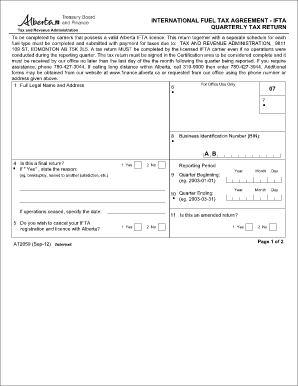
Get At2059 - Alberta Finance And Enterprise - Government Of Alberta - Finance Alberta
How it works
-
Open form follow the instructions
-
Easily sign the form with your finger
-
Send filled & signed form or save
How to fill out the AT2059 - Alberta Finance And Enterprise - Government Of Alberta - Finance Alberta online
Filling out the AT2059 form online is essential for carriers with a valid Alberta International Fuel Tax Agreement (IFTA) licence. This guide provides a clear, step-by-step approach to ensure a smooth completion of the form and compliance with Alberta regulations.
Follow the steps to complete the AT2059 form online efficiently.
- Click ‘Get Form’ button to access the AT2059 form and open it for editing.
- Begin by entering your full legal name and address as a licensed IFTA carrier in the designated fields.
- Provide your Business Identification Number (BIN) in the specified area.
- Indicate whether this is a final return by selecting 'Yes' or 'No.' If 'Yes,' provide the reason for this action in the space provided.
- Fill in the reporting period by entering the quarter beginning and quarter ending dates in the format of year, month, and day.
- If applicable, state the date of cessation of operations in the designated area.
- Specify if you wish to cancel your IFTA registration and licence with Alberta by selecting 'Yes' or 'No.'
- Indicate whether this is an amended return by selecting 'Yes' or 'No.'
- For the calculation of tax due, complete the applicable fuel type lines by entering amounts from the accompanying IFTA Fuel Type Schedule (form AT2060). Ensure to follow the structure: tax due or refund on diesel, propane, gasoline, gasohol, and natural gas.
- Calculate the total tax (or refund) due for all fuel types and enter that amount.
- If applicable, add any late filing penalties and total interest as required.
- Complete the certification section by providing your name, title, signature, and date, certifying that the information is accurate.
- Save your changes, and choose to download, print, or share the completed form as necessary.
Complete your documents online today to ensure timely submission and compliance.
Related links form
Ministry ofTreasury Board and Finance Responsible for budget planning, financial management and economic analysis, as well as the administration of tax and revenue programs.
Industry-leading security and compliance
US Legal Forms protects your data by complying with industry-specific security standards.
-
In businnes since 199725+ years providing professional legal documents.
-
Accredited businessGuarantees that a business meets BBB accreditation standards in the US and Canada.
-
Secured by BraintreeValidated Level 1 PCI DSS compliant payment gateway that accepts most major credit and debit card brands from across the globe.


