Loading
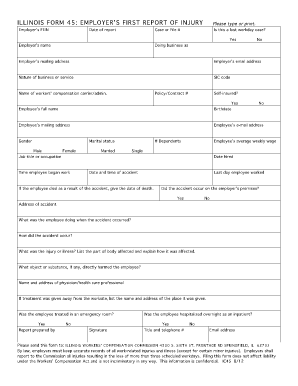
Get Iwcc Case Docket
How it works
-
Open form follow the instructions
-
Easily sign the form with your finger
-
Send filled & signed form or save
How to fill out the Iwcc Case Docket online
Completing the Iwcc Case Docket online is a straightforward process that requires careful attention to detail. This guide aims to assist users in accurately filling out the form by providing step-by-step instructions for each section.
Follow the steps to complete the Iwcc Case Docket with ease.
- Press the ‘Get Form’ button to access the form and open it in a suitable online editor.
- Begin by entering the employer's FEIN in the designated field. This unique identifier is essential for the reporting process.
- Fill in the date of the report to indicate when you are submitting the document.
- Provide the case or file number, if applicable, to help categorize the report accurately.
- Indicate whether this is a lost workday case by selecting 'Yes' or 'No'.
- Input the employer's full name and any doing business as (DBA) name if different.
- Fill in the employer's mailing address and email address for communication purposes.
- Describe the nature of the business or service provided by the employer.
- Enter the Standard Industry Classification (SIC) code related to the employer's business.
- List the name of the workers' compensation carrier or administrator along with the policy or contract number.
- Specify if the employer is self-insured by selecting 'Yes' or 'No'.
- Complete the employee's full name and birthdate accurately.
- Provide the employee's mailing address and email address for future correspondence.
- Indicate the gender and marital status of the employee by selecting the appropriate options.
- Enter the job title or occupation of the employee.
- Record the time the employee began work and details about their hiring date.
- Fill in the last day the employee worked and, if applicable, the date of death if the employee died due to the accident.
- Specify whether the accident occurred on the employer's premises by selecting 'Yes' or 'No'.
- Provide the address where the accident took place.
- Describe what the employee was doing at the time of the accident.
- Explain how the accident occurred in detail.
- Detail the injury or illness sustained and specify which parts of the body were affected.
- Identify any object or substance that directly caused harm to the employee.
- List the name and address of the physician or healthcare professional involved.
- If treatment was provided away from the worksite, include the name and address of that facility.
- Select 'Yes' or 'No' to indicate if the employee was treated in an emergency room.
- Indicate if the employee was hospitalized overnight as an inpatient.
- Ensure to add the report preparer's signature, title, and telephone number.
- Finally, review the entire form for accuracy, then save your changes, and choose to download, print, or share the completed document as necessary.
Start completing your documents online for a more efficient process.
As a general rule, an Illinois employee who is injured during a regular commute to or from work is not covered by workers' compensation for that injury. This is called the going-and-coming rule. The idea is that the employer has no control over what happens during that trip.
Industry-leading security and compliance
US Legal Forms protects your data by complying with industry-specific security standards.
-
In businnes since 199725+ years providing professional legal documents.
-
Accredited businessGuarantees that a business meets BBB accreditation standards in the US and Canada.
-
Secured by BraintreeValidated Level 1 PCI DSS compliant payment gateway that accepts most major credit and debit card brands from across the globe.


