Loading
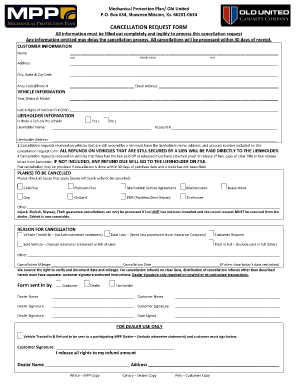
Get Mpp Cancellation Form
How it works
-
Open form follow the instructions
-
Easily sign the form with your finger
-
Send filled & signed form or save
How to fill out the Mpp Cancellation Form online
This guide will assist you in completing the Mpp Cancellation Form online. By following these specific instructions, you can submit your cancellation request accurately and efficiently.
Follow the steps to complete the Mpp Cancellation Form online.
- Click ‘Get Form’ button to obtain the cancellation request form and open it in the editor.
- Begin filling in your customer information. Provide your name, including first name, middle initial, and last name. Next, complete your address, including city, state, and zip code. Don’t forget to include your area code and phone number, as well as your email address for communication purposes.
- Proceed to the vehicle information section. Fill in the year, make, and model of your vehicle, as well as the last six digits of the Vehicle Identification Number (VIN). This information is crucial for processing your cancellation request.
- In the lienholder information section, indicate whether there is a lien on the vehicle by selecting 'Yes' or 'No'. If there is a lien, provide the lienholder's name, account number, and address. This information is essential as refunds for vehicles with a lien will go directly to the lienholder.
- Check the box(es) for the plan(s) you wish to cancel. Ensure to check all applicable boxes, as any unchecked boxes will not be processed.
- Specify the reason for cancellation by selecting from the listed options or adding your own. This will help expedite the processing of your request.
- Complete the cancellation mileage and cancellation date fields. If the cancellation date differs from today’s date, ensure clarity in your entry.
- Indicate who is sending in the form by selecting the appropriate option: Customer, Dealer, or Lienholder. Provide names and signatures as required for verification.
- If the cancellation request originates from a dealer and concerns a traded-in vehicle, ensure the customer signs to release their rights to the refund amount.
- After completing all sections of the form, you can often save your changes, download a copy, print it out, or share it as required.
Complete your Mpp Cancellation Form online today to ensure a smooth cancellation process.
Does MPP cover oil changes? An MPP warranty does cover oil changes if you add the Care option. This offering includes oil changes, tire rotations, chassis lubrication, and oil filter replacements at the manufacturer's recommended intervals.
Industry-leading security and compliance
US Legal Forms protects your data by complying with industry-specific security standards.
-
In businnes since 199725+ years providing professional legal documents.
-
Accredited businessGuarantees that a business meets BBB accreditation standards in the US and Canada.
-
Secured by BraintreeValidated Level 1 PCI DSS compliant payment gateway that accepts most major credit and debit card brands from across the globe.


