Loading
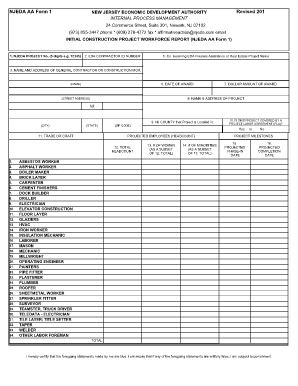
Get Njeda Aa Form 1 Initial Construction Project Workforce Report
How it works
-
Open form follow the instructions
-
Easily sign the form with your finger
-
Send filled & signed form or save
How to fill out the NJEDA AA Form 1 Initial Construction Project Workforce Report online
Filling out the NJEDA AA Form 1 Initial Construction Project Workforce Report is essential for documenting workforce details relevant to construction projects. This guide provides clear instructions on how to complete the form online efficiently.
Follow the steps to complete your workforce report accurately.
- Click ‘Get Form’ button to obtain the form and open it in the editor.
- Enter your NJEDA project number in the first field, ensuring that you provide a five-digit numeric code (e.g., 12345).
- Input your EDA contractor ID number in the designated field.
- Fill in the company name receiving EDA finance assistance or the name of the real estate project in the corresponding field.
- Provide the name and address of the general contractor or construction manager. This includes the name and full street address.
- Record the date of the award in the specified format.
- Indicate the total dollar amount of the award received for the project.
- Type in the name and full address of the project, including city, state, and zip code.
- Specify the New Jersey county where the project is located.
- Select whether this project is covered by a project labor agreement (PLA) by marking 'Yes' or 'No'.
- Enter the total projected employees (headcount) for the project in the allotted space.
- Record the number of women expected in the workforce as a subset of the total headcount.
- Fill in the number of minorities expected in the workforce as a subset of the total headcount.
- Complete the projected phase-in date to denote when the project is expected to start.
- Indicate the projected completion date when the project is anticipated to conclude.
- Complete the labor trade or craft section by indicating the type of work to be performed, selecting from the provided options.
- Review all entries for accuracy and completeness, ensuring that information is correct and reflective of the project details.
- Once all sections are completed, save your changes to ensure your input is not lost.
- Download or print the form for your records and submissions.
- If necessary, share the completed form with relevant stakeholders as required.
Complete your NJEDA AA Form 1 Initial Construction Project Workforce Report online today.
Path to Create Contract Step 1 − On the SAP Menu screen, select the Create execute icon by following the above path. Step 2 − Provide the name of the vendor, type of contract, purchasing organization, purchasing group, and plant along with the agreement date.
Industry-leading security and compliance
US Legal Forms protects your data by complying with industry-specific security standards.
-
In businnes since 199725+ years providing professional legal documents.
-
Accredited businessGuarantees that a business meets BBB accreditation standards in the US and Canada.
-
Secured by BraintreeValidated Level 1 PCI DSS compliant payment gateway that accepts most major credit and debit card brands from across the globe.


