Loading
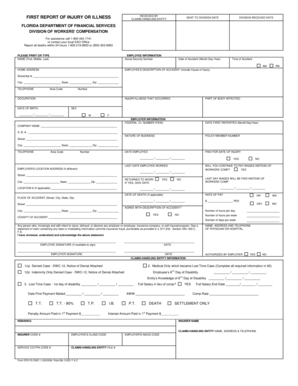
Get Or Contact Your Local Eao O
How it works
-
Open form follow the instructions
-
Easily sign the form with your finger
-
Send filled & signed form or save
How to use or fill out the Or Contact Your Local EAO O online
Filling out the Or Contact Your Local EAO O form is a crucial step in reporting a workplace injury or illness. This guide will provide clear, step-by-step instructions to help you complete the document accurately and efficiently.
Follow the steps to successfully fill out the form online.
- Click ‘Get Form’ button to obtain the form and open it in the editor.
- Begin with the ‘Employee Information’ section. Enter the employee's full name, social security number, home address, telephone number, occupation, date of birth, and a description of the accident, including the cause of injury. Make sure to provide accurate details as these are crucial for processing.
- Proceed to the ‘Employer Information’ section. Fill in the employer's federal identification number, nature of business, policy/member number, the date the injury was first reported, and the date employed. Additionally, indicate the last date the employee worked and whether wages will continue to be paid instead of workers' compensation.
- In the ‘Accident Details’ area, accurately describe the place of the accident, including the specific street, city, state, and zip code. Record the date, time, and any other relevant information regarding the location.
- Next, you will need to provide details concerning the injury or illness that occurred, including the part of the body affected and the rate of pay. Make sure to fill this out correctly as it impacts benefits.
- Finally, review the section for any signatures required. If available, the employee should sign the form. Also, ensure the employer provides their signature and date of acknowledgment. After completing all sections accurately, you can save changes, download, print, or share the form as necessary.
Complete your documents online today and ensure your workplace injuries are reported appropriately.
Industry-leading security and compliance
US Legal Forms protects your data by complying with industry-specific security standards.
-
In businnes since 199725+ years providing professional legal documents.
-
Accredited businessGuarantees that a business meets BBB accreditation standards in the US and Canada.
-
Secured by BraintreeValidated Level 1 PCI DSS compliant payment gateway that accepts most major credit and debit card brands from across the globe.


