Loading
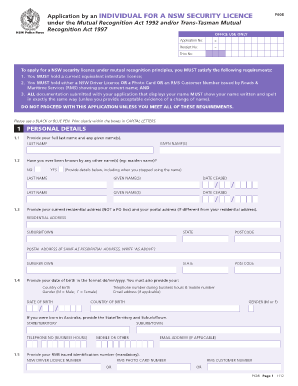
Get P608 Security Form
How it works
-
Open form follow the instructions
-
Easily sign the form with your finger
-
Send filled & signed form or save
How to fill out the P608 Security Form online
The P608 Security Form is a crucial document for individuals seeking a NSW security licence under mutual recognition principles. This guide provides clear, step-by-step instructions to help users effectively complete the form online.
Follow the steps to fill out the P608 Security Form with ease.
- Click ‘Get Form’ button to access the P608 Security Form and open it for editing.
- Begin by entering your personal details. In Section 1.1, provide your full last name and any given name(s). Ensure that you write clearly in capital letters.
- In Section 1.2, indicate if you have ever been known by any other names. If yes, provide the details including the date you ceased using that name.
- In Section 1.3, fill in your current residential address (not a PO Box) and any postal address if it's different. Be precise with the suburb, state, and postcode.
- Section 1.4 requires your date of birth formatted as dd/mm/yyyy, country of birth, and gender. Additionally, include your telephone numbers and email address.
- In Section 1.5, you must provide your RMS issued identification number. This can be a NSW Driver Licence number, RMS Photo Card number, or RMS Customer Number.
- Move to Section 2 to make required statements under the Mutual Recognition Act 1992. You must tick either ‘True’ or ‘False’ for each statement regarding your licensing status.
- In Section 2.2, select the class of licence for which you are seeking registration by ticking the applicable box.
- Continue to fill out Sections 2.3 to 2.5, ensuring that you accurately report any disciplinary actions or licence cancellations.
- In Section 3, provide further information regarding equivalent licences and any special working conditions you might have.
- Section 4 details the application fee. Indicate the term of licence you require and the fee payable. Choose your preferred payment method.
- In Section 5, complete the statutory declaration and consent. Ensure you sign before an authorised person.
- Finally, complete the application checklist in Section 7 to ensure all required documents are included.
- Once everything is complete, save the changes, and you can proceed to download, print, or share the P608 Security Form as needed.
Complete your P608 Security Form online today for a smoother application process.
A statement of work should include all elements necessary for successful project completion, including the scope of the work to be done and what is not included; the timeline of when the work is to be completed; and any applicable legal or regulatory requirements.
Industry-leading security and compliance
US Legal Forms protects your data by complying with industry-specific security standards.
-
In businnes since 199725+ years providing professional legal documents.
-
Accredited businessGuarantees that a business meets BBB accreditation standards in the US and Canada.
-
Secured by BraintreeValidated Level 1 PCI DSS compliant payment gateway that accepts most major credit and debit card brands from across the globe.


