Loading
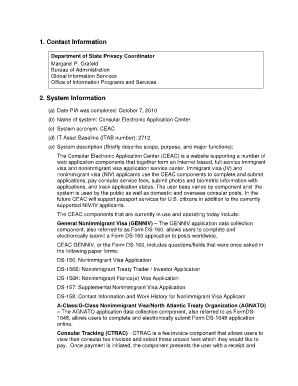
Get Usdepartment Of State
How it works
-
Open form follow the instructions
-
Easily sign the form with your finger
-
Send filled & signed form or save
How to fill out the Usdepartment Of State online
Filling out the Usdepartment Of State forms online can be a straightforward process if approached step by step. This guide is designed to provide you with detailed instructions to navigate the application effectively and confidently.
Follow the steps to fill out the Usdepartment Of State forms online.
- Press the ‘Get Form’ button to obtain the application form and open it in the appropriate editor.
- Begin with the 'Contact Information' section. Clearly enter your name, address, email, and telephone number as prompted. Ensure all details, including country of residence and state, are accurate.
- Next, navigate to the 'System Information' section. Here, you'll provide details about the type of application you are submitting—specify whether it is for a visa, passport, or other category as required.
- Proceed to the 'Characterization of the Information' segment. Indicate whether the form contains Personally Identifiable Information (PII) and detail the types of information collected, including name, birth date, and contact information.
- In the 'Uses of the Information' section, clearly explain why you are submitting this information and how it will be used. Outline any corresponding legal authorities governing the application as necessary.
- Continue to 'Internal Sharing and Disclosure'. Discuss any entities within the Department that will receive your information, as well as the purpose and methods of transmission used for sharing.
- Address 'External Sharing and Disclosure' by specifying if your data will be shared outside the Department and under which circumstances. Include necessary safeguards in place for such disclosures.
- Review the 'Notice' section for clarity on how individuals may decline to provide information and their rights concerning the use of their data.
- Finally, complete the 'Notification and Redress' section and read through the protocols for accessing and amending your information if necessary.
- Once all sections are filled, double-check your information for accuracy. Save your progress periodically. When complete, use the options to submit your application online, or save, download, or print the document for your records.
Ensure your documents are prepared accurately and submit them online today.
Scope Statement is the work given by customer (to procure the services or product) whereas Statement of Work is given by the service provider (could also consider as proposal) with detailed understanding of the scope along with the assumptions, risk and out of scope items.
Industry-leading security and compliance
US Legal Forms protects your data by complying with industry-specific security standards.
-
In businnes since 199725+ years providing professional legal documents.
-
Accredited businessGuarantees that a business meets BBB accreditation standards in the US and Canada.
-
Secured by BraintreeValidated Level 1 PCI DSS compliant payment gateway that accepts most major credit and debit card brands from across the globe.


