Loading
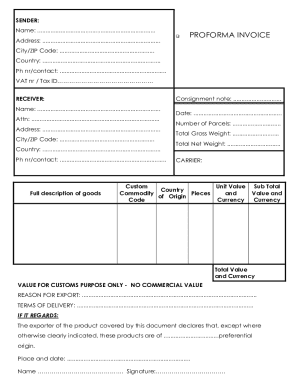
Get Proforma Invoice - Estes Express Lines
How it works
-
Open form follow the instructions
-
Easily sign the form with your finger
-
Send filled & signed form or save
How to fill out the PROFORMA INVOICE - Estes Express Lines online
Filling out the Proforma Invoice for Estes Express Lines online is a straightforward process. This guide will walk you through each section of the form to ensure accurate and complete submissions.
Follow the steps to successfully complete your Proforma Invoice.
- Press the ‘Get Form’ button to access the Proforma Invoice and open it for editing.
- Begin by entering the reference number in the appropriate field to identify the invoice.
- Fill in the exporter’s details, including name and address, ensuring accuracy.
- Indicate the shipment number and date, which are important to track the shipment.
- Enter the bill of lading number and the master air waybill number for shipping documentation.
- Provide the letter of credit number if applicable, as it relates to the payment terms.
- Specify the Incoterms 2000 relevant to the shipment for clear shipping responsibilities.
- Input the estimated time of arrival (ETA) to give the consignee an idea of when to expect the shipment.
- Record the flight number if the shipment is being transported by air.
- Complete the ultimate consignee information, including their name and address.
- List the order number and purchase order number connected to the shipment.
- Fill in the purchasing consignee’s details and the forwarding agent’s information.
- Select the mode of transport being used for the shipment, such as air or sea.
- Clarify the payment terms expected between the involved parties.
- Indicate the ports of export and unloading, specifying containerized information if applicable.
- Specify whether the packages are prepaid or collect.
- Record the total shipment weight in kilograms.
- Provide a detailed description of the commodities, including the H.S. codes.
- List the number and kinds of packages involved in the shipment.
- Enter the insurance details and any required certifications.
- Complete the quantity of items, unit selling price, and calculate the line total.
- At the end, review the invoice total, ensuring all values are correct.
- Save the completed form, and choose to download, print, or share the invoice as needed.
Start filling out your Proforma Invoice online today!
The points to be included in the pro forma are: Seller's name and address. Buyer's name and address. Buyer's reference. Items quotedPrices of items: per unit and extended totals. Weights and dimensions of quoted products. Discounts, if applicable. Terms of sale or Incoterm used (include delivery point) Terms of payment.
Industry-leading security and compliance
US Legal Forms protects your data by complying with industry-specific security standards.
-
In businnes since 199725+ years providing professional legal documents.
-
Accredited businessGuarantees that a business meets BBB accreditation standards in the US and Canada.
-
Secured by BraintreeValidated Level 1 PCI DSS compliant payment gateway that accepts most major credit and debit card brands from across the globe.


