Loading
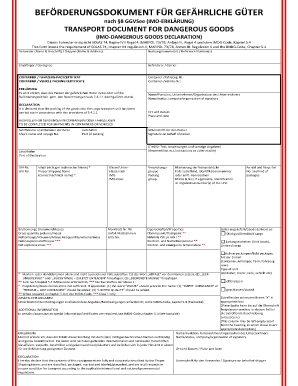
Get Beforderungsdokument Form
How it works
-
Open form follow the instructions
-
Easily sign the form with your finger
-
Send filled & signed form or save
How to fill out the Beforderungsdokument Form online
The Beforderungsdokument Form is essential for the safe transport of dangerous goods. This guide will assist you in filling out the form online methodically and accurately.
Follow the steps to complete the Beforderungsdokument Form with ease.
- Click ‘Get Form’ button to access the Beforderungsdokument Form and open it for editing.
- Enter the shipper's name and address in the designated field. Ensure that this information is accurate to avoid delays.
- Fill in the reference number or booking number associated with the shipment. This is crucial for tracking purposes.
- Input the name of the consignee in the appropriate section to indicate who will receive the goods.
- Provide the name of the carrier responsible for the transport of the goods.
- If applicable, complete the container or vehicle packing certificate section by entering the corresponding identification numbers.
- In the declaration field, confirm that the packing of dangerous goods complies with relevant regulations.
- Specify the ship's name and voyage number in the respective area, which is necessary for maritime tracking.
- Fill in the port of packing where the dangerous goods were loaded.
- Sign on behalf of the packer and include the place and date of signing. This step verifies the accuracy of the provided information.
- Complete the section for UN number, proper shipping name, gross and net quantities of the goods being transported.
- Indicate the IMO class of the dangerous goods and include any necessary additional information or special certificates required.
- Once all fields are completed, review the form for accuracy, and make any necessary adjustments.
- Finally, save changes, download, print, or share the completed form as needed.
Ensure you fill out your Beforderungsdokument Form online today for safe and compliant transportation.
Sorting by name Click Bookmarks and then click the Manage bookmarks bar at the bottom. Right-clickHold down the Ctrl key while you click on the folder you want to sort, then select Sort By Name. The bookmarks in that folder will be sorted alphabetically.
Industry-leading security and compliance
US Legal Forms protects your data by complying with industry-specific security standards.
-
In businnes since 199725+ years providing professional legal documents.
-
Accredited businessGuarantees that a business meets BBB accreditation standards in the US and Canada.
-
Secured by BraintreeValidated Level 1 PCI DSS compliant payment gateway that accepts most major credit and debit card brands from across the globe.


