Loading
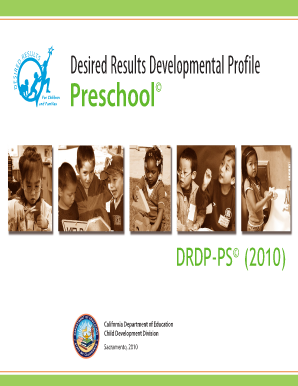
Get Drdp-ps (2010) - California Department Of Education - Cde Ca
How it works
-
Open form follow the instructions
-
Easily sign the form with your finger
-
Send filled & signed form or save
How to fill out the DRDP-PS (2010) - California Department Of Education - CDE CA online
Filling out the Desired Results Developmental Profile - Preschool (DRDP-PS) form is essential for teachers to assess children's developmental progress. This guide provides clear instructions to help you navigate the form effectively and ensure all necessary information is captured accurately.
Follow the steps to complete the DRDP-PS (2010) form online seamlessly.
- Click the ‘Get Form’ button to acquire the digital version of the DRDP-PS (2010) and open it for editing.
- Begin by completing the Child Information section on the Information Page. This includes entering the child's name, classroom, birth date, initial enrollment date, and whether they have an Individualized Education Program (IEP).
- Fill in the Observer Information, including your agency name, your full name, and title. If someone assisted you in assessing the child, indicate their role or relationship.
- Provide the child’s home language and the language(s) spoken with the child, ensuring to check all that apply.
- For each of the 43 measures listed in the form, select the appropriate developmental level that reflects the child's capabilities, ranging from 'Exploring' to 'Integrating'.
- In the space provided at the bottom of each measure’s page, write evidence supporting the rating. This could include observations, notes, or documentation that validate each level.
- If the child is emerging to the next level, mark the 'Yes' bubble provided for that section. Use the additional space to document relevant behaviors indicating this progression.
- If you encounter a measure that cannot be rated, provide a detailed explanation in the designated area on the page.
- Upon completion of the DRDP-PS (2010), you can save your changes, download the document, print it, or share it as necessary.
Complete and submit your DRDP-PS (2010) assessment online to effectively track and support the development of the children in your care.
DR Access Reports. DRAccessReports is a secure online database in which teachers and service providers can enter assessment data and generate reports for infants, toddlers, and preschool age children in special education programs.
Industry-leading security and compliance
US Legal Forms protects your data by complying with industry-specific security standards.
-
In businnes since 199725+ years providing professional legal documents.
-
Accredited businessGuarantees that a business meets BBB accreditation standards in the US and Canada.
-
Secured by BraintreeValidated Level 1 PCI DSS compliant payment gateway that accepts most major credit and debit card brands from across the globe.


