Loading
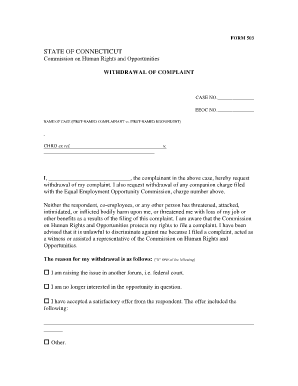
Get Withdrawal Of Complaint Form 503 - Ct.gov - Ct
How it works
-
Open form follow the instructions
-
Easily sign the form with your finger
-
Send filled & signed form or save
How to fill out the Withdrawal Of Complaint Form 503 - CT.gov - Ct online
Filling out the Withdrawal Of Complaint Form 503 is a key step in formally withdrawing your complaint. This guide will provide you with clear, step-by-step instructions to help you navigate the process smoothly and confidently.
Follow the steps to effectively complete the form online.
- Press the ‘Get Form’ button to access the Withdrawal Of Complaint Form 503. This will allow you to obtain the form and open it for editing.
- Provide your case number in the designated field. This number is essential for processing your withdrawal.
- Enter the Equal Employment Opportunity Commission (EEOC) number, if applicable. This identification helps link your case to relevant federal documents.
- Fill in the name of the case by listing the first-named complainant and the first-named respondent. This section identifies the parties involved in your complaint.
- In the statement section, write your name to formally request the withdrawal of your complaint. Ensure your statement is clear and matches the name on the original complaint.
- Indicate whether any threats or intimidation occurred as a result of your complaint. This is an important legal safeguard.
- Select one reason for your withdrawal from the provided options by marking 'X' next to your choice, such as raising the issue in another forum or no longer being interested.
- If applicable, provide details regarding any satisfactory offer accepted or specify other reasons for your withdrawal in the available space.
- Sign and date the form in the appropriate fields to confirm that your request is made voluntarily and without any undue influence.
- If you are represented by an attorney or guardian, have them sign and date the form as well, indicating their involvement in the process.
- Once all fields are filled out accurately, you can save the changes you have made. Make sure to review the form for any errors before saving.
- Finally, download, print, or share the form as needed to ensure your withdrawal is properly submitted.
Complete your Withdrawal Of Complaint Form 503 online and ensure your rights are protected.
Get form
Experience a faster way to fill out and sign forms on the web. Access the most extensive library of templates available.
Get This Form Now!
Use professional pre-built templates to fill in and sign documents online faster. Get access to thousands of forms.
Industry-leading security and compliance
US Legal Forms protects your data by complying with industry-specific security standards.
-
In businnes since 199725+ years providing professional legal documents.
-
Accredited businessGuarantees that a business meets BBB accreditation standards in the US and Canada.
-
Secured by BraintreeValidated Level 1 PCI DSS compliant payment gateway that accepts most major credit and debit card brands from across the globe.


