Loading
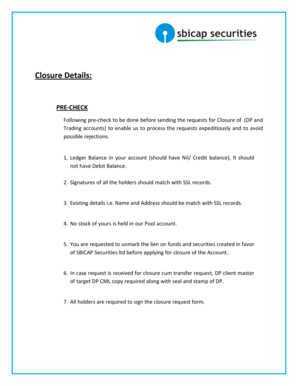
Get Account Closure(trading &/or Demat) Request Form - Sbicap ...
How it works
-
Open form follow the instructions
-
Easily sign the form with your finger
-
Send filled & signed form or save
How to fill out the Account Closure(Trading & Demat) Request Form - SBICAP online
Filling out the Account Closure (Trading & Demat) Request Form for SBICAP is a straightforward process that can be completed online. This guide will provide you with step-by-step instructions to ensure that your account closure request is processed efficiently and accurately.
Follow the steps to complete your account closure request.
- Click ‘Get Form’ button to obtain the form and open it in your preferred document editor.
- Before filling out the form, perform the necessary pre-checks. Ensure that your ledger balance is nil or in credit, all signatures match the records with SBICAP, your existing name and address align with SBICAP's records, and that no stocks are held in the pool account.
- Complete the 'Closure Initiated by' section, providing your details as the Business Owner (BO) and including the submission date.
- In the 'Client Name' and 'Address' sections, input your full name and current address as registered with SBICAP.
- Indicate whether you are closing a Trading Account, Depository Account, or both by selecting the appropriate option on the form.
- Fill in the required account details such as Trading Code, BO ID, and the names of each account holder. Ensure accuracy to avoid any processing delays.
- In the 'Details of Remaining Balances' section, state any remaining balance in your accounts. Choose the appropriate reason for closing the account and fill in any relevant details.
- Provide your declaration regarding the closure and ensure your request for fund and security settlements is included.
- Make sure that all required holders sign the closure request form, as it must be submitted in duplicate.
- Once the form is complete, you can save changes, download a copy, and print it for your records or submit directly to SBICAP.
Complete your Account Closure Request Form online with confidence and ensure a smooth closure process.
Click on a particular option to perform the function. To place sell orders for shares lying in obligation, tap on the particular scrip available in the Obligations tab. You can tap on this button available on all the pages to logout from your trading account. Confirmation pop up will appear.
Industry-leading security and compliance
US Legal Forms protects your data by complying with industry-specific security standards.
-
In businnes since 199725+ years providing professional legal documents.
-
Accredited businessGuarantees that a business meets BBB accreditation standards in the US and Canada.
-
Secured by BraintreeValidated Level 1 PCI DSS compliant payment gateway that accepts most major credit and debit card brands from across the globe.


