Loading
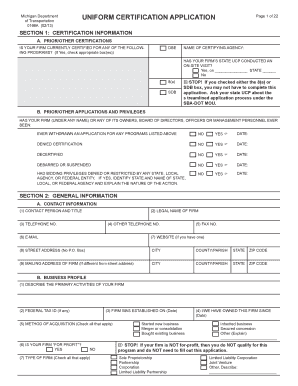
Get For Mdot
How it works
-
Open form follow the instructions
-
Easily sign the form with your finger
-
Send filled & signed form or save
How to fill out the For MDOT online
Filling out the For MDOT form can be a straightforward process with the right guidance. This comprehensive guide provides step-by-step instructions to help users accurately complete the certification application for the Disadvantaged Business Enterprise (DBE) program.
Follow the steps to successfully fill out the For MDOT form.
- Click ‘Get Form’ button to obtain the form and open it in the editor.
- Begin by completing Section 1, Certification Information. Indicate if your firm has prior certifications and provide any necessary details. For this section, ensure you check all applicable boxes.
- In Section 2, General Information, provide contact and business profile information. Be thorough; include your firm's legal name, contact person, and details about your firm’s primary activities.
- Move to Section 3, Ownership. Identify all individuals with ownership interest in your firm, filling in their backgrounds, ownership percentages, and details about their management functions.
- In Section 4, Control, outline the roles of your firm's officers and management personnel. Specify who controls the key areas of the business operations.
- Submit documentation as per the DBE Uniform Certification Application Supporting Documents Checklist found at the end of the form. Ensure that all required documents are attached.
- Finally, review all information for accuracy and completeness. Upon confirmation, users can save changes, download, print, or share the completed form.
Begin your application today and complete the For MDOT form online for a seamless certification process.
Also found in: Wikipedia. Acronym. Definition. MDOT. Michigan Department of Transportation.
Industry-leading security and compliance
US Legal Forms protects your data by complying with industry-specific security standards.
-
In businnes since 199725+ years providing professional legal documents.
-
Accredited businessGuarantees that a business meets BBB accreditation standards in the US and Canada.
-
Secured by BraintreeValidated Level 1 PCI DSS compliant payment gateway that accepts most major credit and debit card brands from across the globe.


