Loading
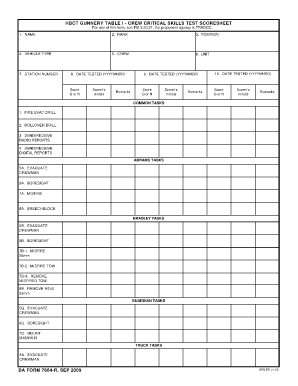
Get Task Calendar
How it works
-
Open form follow the instructions
-
Easily sign the form with your finger
-
Send filled & signed form or save
How to fill out the Task Calendar online
Filling out the Task Calendar online is a crucial process for documenting essential skills and evaluations. This guide will walk you through each section of the form, ensuring you can complete it accurately and efficiently.
Follow the steps to effectively complete the Task Calendar online.
- Press the ‘Get Form’ button to retrieve the Task Calendar. This will open the document in the designated online editor.
- Begin by entering your name in the first field. This denotes the individual completing the form and should be filled out with a full legal name.
- In the second field, input your rank. This indicates your position within the hierarchy of staff, which is significant for accurate record-keeping.
- Next, specify your position. This field should detail your designation or role in the context of the task being noted.
- Enter the vehicle type you are associated with, as it is essential for linking the tasks to the appropriate equipment.
- Input your unit information, which provides context to your assignment and the task calendar's relevance.
- Indicate the station number, which specifies where the testing or task performance occurred.
- Fill in the 'Date Tested' field using the format YYYYMMDD, ensuring exactness in documenting when assessments were performed.
- For each assessment, provide a score (either ‘G’ for good or ‘N’ for needs improvement), along with the scorer's initials and remarks in the corresponding spaces. Repeat this for multiple dates as necessary.
- Finally, once all fields are completed, you can save your changes, download a copy of the document, print it, or share it as required.
Start filling out the Task Calendar online today to document your crew's critical skills effectively.
This is why Google Calendar has a built in to do list: Google Tasks. You can find it in Google Calendar right now, though it is a little hidden in the right panel. Click this button and a sidebar will open, allowing you to add tasks in Google Calendar while you're planning your day.
Industry-leading security and compliance
US Legal Forms protects your data by complying with industry-specific security standards.
-
In businnes since 199725+ years providing professional legal documents.
-
Accredited businessGuarantees that a business meets BBB accreditation standards in the US and Canada.
-
Secured by BraintreeValidated Level 1 PCI DSS compliant payment gateway that accepts most major credit and debit card brands from across the globe.


