Loading
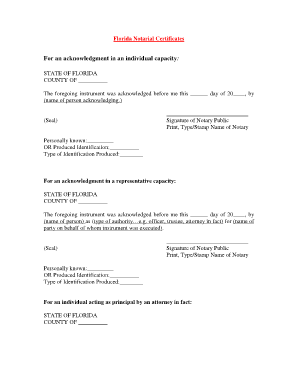
Get Florida Notarial Certificates.doc. Forms/publications
How it works
-
Open form follow the instructions
-
Easily sign the form with your finger
-
Send filled & signed form or save
How to use or fill out the Florida Notarial Certificates.doc. Forms/Publications online
This guide provides a comprehensive, user-friendly approach to filling out the Florida Notarial Certificates. It aims to support users at all levels of legal experience, ensuring a clear understanding of each component of the form.
Follow the steps to fill out the Florida Notarial Certificates effectively.
- Click ‘Get Form’ button to obtain the form and open it in the editor.
- Identify the section of the form that corresponds to the type of acknowledgment you require, whether it is for an individual, corporation, partnership, or other capacity.
- Fill in the 'STATE OF FLORIDA' and 'COUNTY OF __________' fields with the appropriate information.
- For the acknowledgment details, provide the date in the format '______ day of 20____' and enter the name of the individual or representative acknowledging the document.
- Include the signature and printed name of the Notary Public, ensuring to include the seal where indicated.
- Indicate whether the person was personally known to the notary or if they produced identification, and specify the type of identification if applicable.
- If the acknowledgment is in a representative capacity, include the type of authority and the party on behalf of whom the acknowledgment is executed.
- Complete any additional fields as necessary based on the specific type of acknowledgment, ensuring clarity and accuracy.
- Once all required fields have been completed, save changes to your form, and consider options to download, print, or share the completed document.
Complete your forms online today for efficiency and convenience.
Under Chart Tools, on the Design tab, in the Data group, click Select Data. In the Select Data Source dialog box, in the Legend Entries (Series) box, click the data series that you want to change the order of. Click the Move Up or Move Down arrows to move the data series to the position that you want.
Industry-leading security and compliance
US Legal Forms protects your data by complying with industry-specific security standards.
-
In businnes since 199725+ years providing professional legal documents.
-
Accredited businessGuarantees that a business meets BBB accreditation standards in the US and Canada.
-
Secured by BraintreeValidated Level 1 PCI DSS compliant payment gateway that accepts most major credit and debit card brands from across the globe.


