Loading
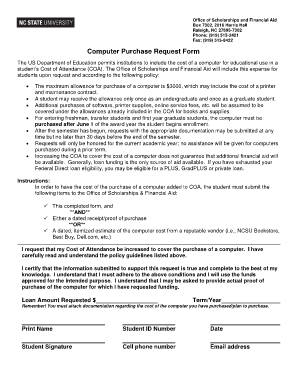
Get Computer Purchase Request Form - Www7.acs.ncsu.edu - Www7 Acs Ncsu
How it works
-
Open form follow the instructions
-
Easily sign the form with your finger
-
Send filled & signed form or save
How to use or fill out the Computer Purchase Request Form - Www7.acs.ncsu.edu - Www7 Acs Ncsu online
Filling out the Computer Purchase Request Form is a crucial step for students seeking to include the cost of a computer in their cost of attendance. This guide will provide a comprehensive, step-by-step approach to help you complete the form accurately and efficiently.
Follow the steps to successfully complete your request form.
- Press the ‘Get Form’ button to acquire the form and open it in the editable format.
- Fill in your full name in the 'Print Name' field. Ensure that your name matches the identification you have on record with the institution.
- Enter your student ID number accurately in the specified field to help the Office of Scholarships & Financial Aid identify your record.
- Indicate the term and year for which you are requesting the cost of attendance increase by filling out the corresponding section.
- In the 'Loan Amount Requested' field, specify the amount of funding you are soliciting, ensuring it does not exceed the maximum allowance of $3000.
- Affix your cell phone number and email address to facilitate any necessary communication from the Office of Scholarships & Financial Aid.
- Carefully read the policy guidelines outlined in the document. Ensure you understand the conditions for funding.
- Insert your signature and the current date in the designated areas to certify your request.
- Attach the required documentation, either a dated receipt or an itemized estimate of the computer cost from a reputable vendor.
- Once all fields are completed and documentation is attached, save changes, and choose to download, print, or share your completed form as needed.
Complete your Computer Purchase Request Form online today to ensure timely processing of your request.
ePay Log into the MyPack Portal, using your Unity ID and password. View your 'Student Homepage' Select the 'Student Accounts' tile. From the left-hand navigation menu, select 'Make a Payment' Select either What I Owe, Last Billed Amount, or enter Other Amount to pay by clicking the corresponding checkbox.
Industry-leading security and compliance
US Legal Forms protects your data by complying with industry-specific security standards.
-
In businnes since 199725+ years providing professional legal documents.
-
Accredited businessGuarantees that a business meets BBB accreditation standards in the US and Canada.
-
Secured by BraintreeValidated Level 1 PCI DSS compliant payment gateway that accepts most major credit and debit card brands from across the globe.


