Loading
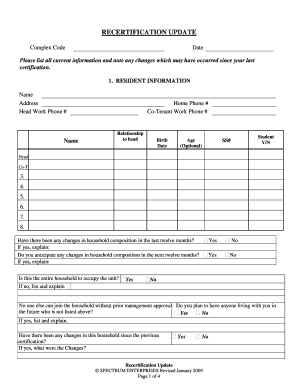
Get Recertification Update - Spectrum Enterprises
How it works
-
Open form follow the instructions
-
Easily sign the form with your finger
-
Send filled & signed form or save
How to fill out the RECERTIFICATION UPDATE - Spectrum Enterprises online
Completing the RECERTIFICATION UPDATE for Spectrum Enterprises is an essential process to ensure that your current information is accurately reflected. This guide will provide you with clear and comprehensive steps to help you fill out the form online effectively.
Follow the steps to complete the RECERTIFICATION UPDATE form.
- Press the ‘Get Form’ button to access the RECERTIFICATION UPDATE document and open it in your preferred document editor.
- Begin with the date and complex code at the top of the form. Enter the current date and the specific code related to your housing complex as required.
- Move to the resident information section. Fill in your name, address, and contact details including work and home phone numbers. Provide similar information for any co-tenant(s), noting their relationship to the head of household.
- Indicate whether there have been any changes in household composition within the last twelve months by selecting 'yes' or 'no'. If applicable, explain any changes in the space provided.
- Consider future household changes. Use the provided options to indicate whether you anticipate changes, and describe those changes if applicable.
- Confirm whether your household is complete by marking 'yes' or 'no'. If you indicate 'no', provide detailed information about additional individuals who will be living with you.
- Answer questions regarding changes since your last certification. If there have been any changes, list those in the corresponding section.
- Fill out the accessibility needs section if applicable. Indicate whether you require features like wheelchair accessibility or visual aids, and describe them if necessary.
- Complete the checklist regarding household income and assets. For each source of income listed, indicate ‘yes’ or ‘no’ and provide the necessary monetary amount if applicable.
- List the total household income for the previous year, ensuring accuracy. If it differs from the current year, provide an explanation.
- Declare any real estate property ownership and other assets you may have, providing details about property type, market value, and any outstanding loan amounts if applicable.
- Finally, certify your updates by signing the document, ensuring that all information you provided is true and accurate to the best of your knowledge.
- After completing all sections, you can choose to save changes, download, print, or share the completed form as needed.
Act now and complete your RECERTIFICATION UPDATE online to ensure a smooth process.
Recoil is the cumulative results of muzzle velocity, powder weight and bullet weight. Heavier bullets kick more than light. Finally, you need to consider your shooting goals.
Industry-leading security and compliance
US Legal Forms protects your data by complying with industry-specific security standards.
-
In businnes since 199725+ years providing professional legal documents.
-
Accredited businessGuarantees that a business meets BBB accreditation standards in the US and Canada.
-
Secured by BraintreeValidated Level 1 PCI DSS compliant payment gateway that accepts most major credit and debit card brands from across the globe.


