Loading
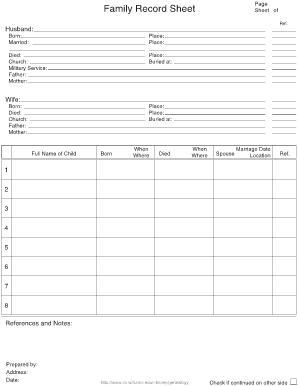
Get Family Record Sheet
How it works
-
Open form follow the instructions
-
Easily sign the form with your finger
-
Send filled & signed form or save
How to use or fill out the Family Record Sheet online
Completing the Family Record Sheet online helps you maintain accurate and organized family documentation. This guide provides you with clear steps to effectively fill out each section of the form, ensuring that you capture all necessary information.
Follow the steps to complete your Family Record Sheet online.
- Click ‘Get Form’ button to obtain the Family Record Sheet and open it in your preferred editor.
- Begin filling out the husband’s details. Enter the full name, date of birth, marriage date, and place of marriage. Include the date of death, place of death, church affiliation, and details about military service, if applicable. Note the names of the father and mother.
- Proceed to the wife’s information. Enter the full name, date of birth, date of death, and church details. Include the names of the father and mother as well as the places where they were born and buried.
- List the full name of each child in the designated section. For each child, provide the date of birth and place of birth. If applicable, also include the date of death and place of death.
- Document the spouse’s name for each child, followed by their marriage date and location.
- Use the references and notes section to add any additional information that may be pertinent. This could include specific family traditions or relevant historical context.
- Finally, fill in prepared by, address, and date sections to complete the document. Review all entries for accuracy.
- Once you have entered all information, you can save your changes, download the form for printing, or share it with other family members.
Start filling out your Family Record Sheet online today to preserve your family's legacy.
7:38 26:20 Suggested clip Write It Down: Tips for Recording Family History | Ancestry - YouTubeYouTubeStart of suggested clipEnd of suggested clip Write It Down: Tips for Recording Family History | Ancestry - YouTube
Industry-leading security and compliance
US Legal Forms protects your data by complying with industry-specific security standards.
-
In businnes since 199725+ years providing professional legal documents.
-
Accredited businessGuarantees that a business meets BBB accreditation standards in the US and Canada.
-
Secured by BraintreeValidated Level 1 PCI DSS compliant payment gateway that accepts most major credit and debit card brands from across the globe.


