Loading
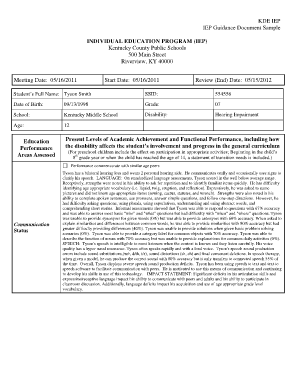
Get Individual Education Program (iep) - Clover
How it works
-
Open form follow the instructions
-
Easily sign the form with your finger
-
Send filled & signed form or save
How to fill out the Individual Education Program (IEP) - Clover online
This guide provides clear instructions on how to complete the Individual Education Program (IEP) - Clover online. It breaks down each section and field of the form to support users in accurately representing the educational needs of the student.
Follow the steps to complete the IEP form effectively.
- Press the ‘Get Form’ button to access the IEP document. This will allow you to open and begin editing the form.
- Enter the student’s full name in the designated field. Ensure that you provide accurate spelling to avoid confusion.
- Fill in the student’s SSID (State Student Identifier Number) and date of birth. This information is crucial for identifying the student within the education system.
- Record the meeting date, start date, and review date. These dates are important for maintaining a timeline of the IEP process.
- Indicate the student's grade and school. This helps in contextualizing the educational environment.
- Document the student's disability and age, providing necessary details that guide special education services.
- Complete the assessment sections, detailing present levels of academic achievement and functional performance. This part requires specific information on how the disability impacts the student's learning.
- Address the transition needs for older students, ensuring appropriate strategies are outlined for their future.
- Fill out the section for consideration of special factors, answering the provided questions to address the student’s unique needs.
- Outline the statement of devices/services, detailing any required assistive technologies and support.
- Enter measurable annual goals and benchmarks to track progress effectively throughout the year.
- Finalize the document by confirming all information is accurate and complete. Save changes, download, or print the form as necessary for distribution.
Encourage users to complete the IEP forms online to streamline the educational planning process.
The three parts of an IEP goal: current level of performance, specific and measurable goal, and service delivery all need to support each other.
Industry-leading security and compliance
US Legal Forms protects your data by complying with industry-specific security standards.
-
In businnes since 199725+ years providing professional legal documents.
-
Accredited businessGuarantees that a business meets BBB accreditation standards in the US and Canada.
-
Secured by BraintreeValidated Level 1 PCI DSS compliant payment gateway that accepts most major credit and debit card brands from across the globe.


