Loading
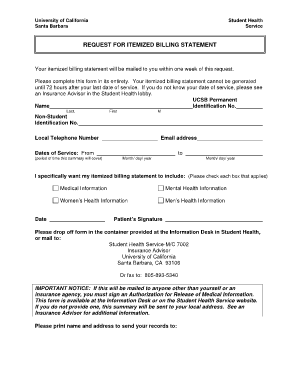
Get Student Health Ucsb Hours Form
How it works
-
Open form follow the instructions
-
Easily sign the form with your finger
-
Send filled & signed form or save
How to fill out the Student Health Ucsb Hours Form online
Filling out the Student Health Ucsb Hours Form is a straightforward process that ensures your health records are accurately documented and sent to the appropriate parties. By following the guidelines outlined below, you can complete the form with ease and clarity.
Follow the steps to complete the Student Health Ucsb Hours Form online.
- Click ‘Get Form’ button to obtain the form and open it in the editor.
- Begin by entering your UCSB Permanent Name, including your last name and first name, in the designated fields.
- Provide your identification number as well as your non-student identification number, if applicable.
- Fill in your local telephone number and email address to ensure you can be contacted if needed.
- Specify the dates of service for which you are requesting an itemized billing statement by selecting the relevant start and end dates.
- Indicate which specific types of information you would like included in your itemized billing statement by checking the corresponding boxes (medical information, women’s health information, mental health information, men’s health information).
- Date the form appropriately. This should be the date you are filling out the form.
- Sign the form as the patient to confirm your request for the itemized billing statement.
- Print your name and address where you would like your records sent to ensure accurate delivery.
- Once all sections are completed, review the form for accuracy. You can then save changes, download, print, or share the form as needed.
Complete your document today and ensure your health records are managed accurately and efficiently.
Support Availability Support is also available by phone or text (805-893-4357), email help@lsit.ucsb.edu, or use our web form with similar hours of support.
Industry-leading security and compliance
US Legal Forms protects your data by complying with industry-specific security standards.
-
In businnes since 199725+ years providing professional legal documents.
-
Accredited businessGuarantees that a business meets BBB accreditation standards in the US and Canada.
-
Secured by BraintreeValidated Level 1 PCI DSS compliant payment gateway that accepts most major credit and debit card brands from across the globe.


