Loading
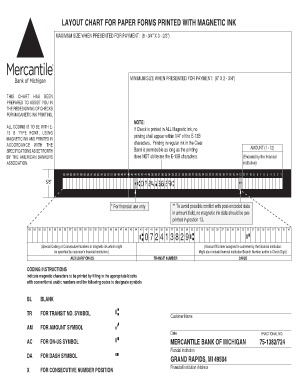
Get Micr Sheet From Bank
How it works
-
Open form follow the instructions
-
Easily sign the form with your finger
-
Send filled & signed form or save
How to fill out the Micr Sheet From Bank online
Filling out the Micr Sheet From Bank is an important step in ensuring that checks are properly designed for magnetic ink printing. This guide will provide crucial instructions to help you accurately complete the form online.
Follow the steps to fill out the Micr Sheet From Bank with ease.
- Click ‘Get Form’ button to obtain the form and open it in the editor.
- Review the layout chart provided in the Micr Sheet From Bank document. Ensure that you understand the maximum (8 - 3/4” X 3 - 2/3”) and minimum (6” X 2 - 3/4”) sizes for checks presented for payment.
- Identify the section for magnetic ink coding. Remember that all coding must adhere to E13 B type font guidelines and should be printed with magnetic ink as specified by the American Bankers Association.
- Fill in the amount field (positions 1 - 12) as encoded by the financial institution. Ensure to leave position 13 blank to avoid conflicts with post-encoded data.
- Complete the auxiliary on-us transit number and account number sections as required by your financial institution's specifications. This may also include a Branch Number and/or a Check Digit.
- Indicate the magnetic characters to be printed by filling in the appropriate blocks with conventional Arabic numbers and corresponding codes for symbols, such as BL for blank and AM for amount symbol.
- Once all sections are filled, double-check for accuracy and completeness. Make sure the necessary information is provided without any characters overlapping or obliterating essential details.
- After reviewing, save the changes in the form. You can choose to download, print, or share the completed Micr Sheet From Bank as needed.
Complete your forms online efficiently and accurately.
The term magnetic ink character recognition (MICR) refers to the line of numbers that appears at the bottom of a check. The MICR line is a group of three numbers, which are the check number, account number, and bank routing number.
Industry-leading security and compliance
US Legal Forms protects your data by complying with industry-specific security standards.
-
In businnes since 199725+ years providing professional legal documents.
-
Accredited businessGuarantees that a business meets BBB accreditation standards in the US and Canada.
-
Secured by BraintreeValidated Level 1 PCI DSS compliant payment gateway that accepts most major credit and debit card brands from across the globe.


