Loading
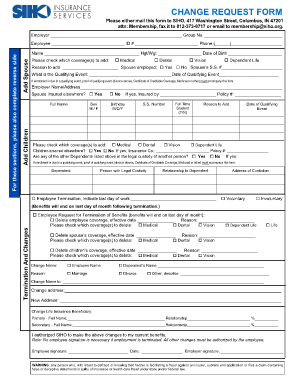
Get Change Request Form - Siho - Siho
How it works
-
Open form follow the instructions
-
Easily sign the form with your finger
-
Send filled & signed form or save
How to fill out the CHANGE REQUEST FORM - SIHO - Siho online
Filling out the CHANGE REQUEST FORM - SIHO - Siho online is crucial for making updates to your health coverage. This guide will help you understand the components of the form and provide clear, step-by-step instructions for completing it efficiently.
Follow the steps to complete the CHANGE REQUEST FORM effectively.
- Click ‘Get Form’ button to obtain the form and open it in the editor.
- Begin by entering your employer's name and group number at the top of the form.
- Add your spouse's information by filling in their name, height/weight, date of birth, and marking the appropriate coverage(s) to add.
- For children, check the relevant coverage(s) to add and provide their information, including full name, sex, birthday, and reason for addition.
- If applicable, provide the details of any qualifying event alongside any necessary documentation.
- Fill out the section for termination and changes if you are deleting or changing coverage. Specify the effective date and reason for the change.
- If changing names or addresses, complete those sections as needed, and be sure to provide the new information accurately.
- Update your life insurance beneficiary information, designating primary and secondary beneficiaries with their respective relationships.
- Sign and date the form, ensuring that all sections are complete. Remember that an employee signature is only necessary if employment has not been terminated.
- Once completed, you can save changes, download, print, or share the form as necessary. Ensure you follow your organization's process for submission.
Start filling out your CHANGE REQUEST FORM - SIHO - Siho online today!
What is Bates numbering? Bates numbering is a method of sequentially numbering pages with a reference identifier to make them easier to locate and reference. This could be as simple as sequential numbers like “0001” and “0002,” or it may include alphanumeric strings (such as “ABC_0001” and “ABC_0002”).
Industry-leading security and compliance
US Legal Forms protects your data by complying with industry-specific security standards.
-
In businnes since 199725+ years providing professional legal documents.
-
Accredited businessGuarantees that a business meets BBB accreditation standards in the US and Canada.
-
Secured by BraintreeValidated Level 1 PCI DSS compliant payment gateway that accepts most major credit and debit card brands from across the globe.


