Loading
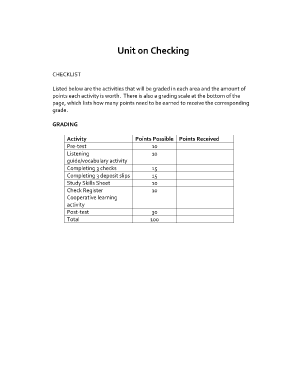
Get Lesson Plans Unit On Checking Form
How it works
-
Open form follow the instructions
-
Easily sign the form with your finger
-
Send filled & signed form or save
How to fill out the Lesson Plans Unit On Checking Form online
Filling out the Lesson Plans Unit On Checking Form online is a straightforward process that helps you systematically organize and assess your educational activities. Follow this guide to ensure you complete the form accurately and efficiently.
Follow the steps to effectively fill out the form.
- Press the ‘Get Form’ button to access the form and launch it for editing.
- Begin by entering your name in the designated field intended for user identification. This ensures that your submissions are correctly attributed to you.
- Provide the date of completion next to your name. This will help in tracking the timeline for your activities.
- Review the checklist of activities listed in the form. Take note of each activity, and make sure to allocate points based on what is required.
- Fill in the 'Points Possible' column by entering the maximum points each activity is worth as provided in the checklist.
- Record the 'Points Received' for each activity based on the evaluation or grades you assign. This reflects your assessment of the performances.
- Refer to the grading scale at the bottom of the form to calculate the total points and determine the corresponding grade.
- Once all sections are completed, review your entries for accuracy.
- You can then save your changes, download a copy of the completed form, print it for physical records, or share it as needed.
Complete your Lesson Plans Unit On Checking Form online today and streamline your educational planning!
How to Write a Check Step 1: Date the check. Write the date on the line at the top right-hand corner. ... Step 2: Who is this check for? ... Step 3: Write the payment amount in numbers. ... Step 4: Write the payment amount in words. ... Step 5: Write a memo. ... Step 6: Sign the check.
Industry-leading security and compliance
US Legal Forms protects your data by complying with industry-specific security standards.
-
In businnes since 199725+ years providing professional legal documents.
-
Accredited businessGuarantees that a business meets BBB accreditation standards in the US and Canada.
-
Secured by BraintreeValidated Level 1 PCI DSS compliant payment gateway that accepts most major credit and debit card brands from across the globe.


