Loading
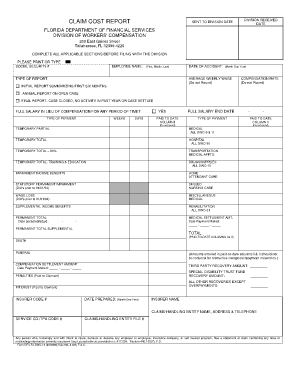
Get Dfs-f2-dwc-13. Claim Cost Report
How it works
-
Open form follow the instructions
-
Easily sign the form with your finger
-
Send filled & signed form or save
How to use or fill out the DFS-F2-DWC-13. Claim Cost Report online
Filling out the DFS-F2-DWC-13. Claim Cost Report may seem challenging, but this guide will walk you through each section of the form step by step. By following these instructions, you will be able to complete the form accurately and efficiently.
Follow the steps to successfully complete the Claim Cost Report.
- Click the 'Get Form' button to access the DFS-F2-DWC-13 form and open it for editing.
- Fill in the 'Sent to Division Date' and 'Division Received Date' fields. Ensure that these dates correspond to when the document is being submitted.
- Enter the social security number of the employee in the designated field. This is crucial for properly identifying the individual related to the claim.
- In the 'Employee Name' section, provide the employee’s full name, including first, middle, and last names.
- Specify the 'Date of Accident' using the month, day, and year format.
- Calculate and input the 'Average Weekly Wage' in the appropriate section, ensuring not to round the figure.
- Determine and fill out the 'Type of Report' by selecting one of the options: Initial report, Annual report, or Final report.
- Indicate whether full salary was paid in lieu of compensation by checking 'Yes' or 'No' and then provide the 'Full Salary End Date' if applicable.
- Next, fill the payment types related fields categorized under 'Paid to Date' for both 'Column I' and 'Column II', entering values without rounding.
- Proceed to detail any relevant claims under various categories such as medical, transportation, rehabilitation, and statutory permanent impairment, ensuring accurate amounts are recorded.
- In the 'Total' section, sum all figures entered in 'Paid-to-Date' columns I and II.
- Complete the sections regarding death and funeral costs if applicable, providing clear amounts.
- Enter the 'Compensation Settlement Amount' and date of payment mailed, if relevant.
- Finally, review all the information for accuracy. Save changes, and if necessary, download, print, or share the completed form accordingly.
Start filing your Claim Cost Report online today!
Workers' comp pays for all medical care that's necessary to treat a work-related injury or illness, as long as your treatment is prescribed by the treating doctor and authorized by the insurance company. You're also entitled to the cost of traveling to and from doctor's appointments and to get prescribed medicine.
Industry-leading security and compliance
US Legal Forms protects your data by complying with industry-specific security standards.
-
In businnes since 199725+ years providing professional legal documents.
-
Accredited businessGuarantees that a business meets BBB accreditation standards in the US and Canada.
-
Secured by BraintreeValidated Level 1 PCI DSS compliant payment gateway that accepts most major credit and debit card brands from across the globe.


