Loading
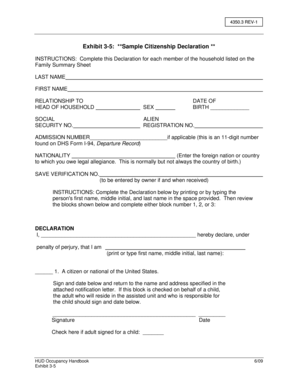
Get Exhibit 3-5: **sample Citizenship Declaration **
How it works
-
Open form follow the instructions
-
Easily sign the form with your finger
-
Send filled & signed form or save
How to fill out the Exhibit 3-5: Sample Citizenship Declaration online
This guide provides clear instructions on how to complete the Exhibit 3-5: Sample Citizenship Declaration online. By following these steps, you will be able to accurately fill out the necessary information required for each household member listed on your Family Summary Sheet.
Follow the steps to complete the declaration effectively.
- Press the ‘Get Form’ button to access the declaration. This will allow you to open and view the form for filling out online.
- Begin by entering the last name and first name of the person for whom the declaration is being filled out in the designated fields.
- Indicate the relationship of the person to the head of household in the appropriate section.
- Select the sex of the person by checking the relevant option provided.
- Enter the date of birth in the specified format. Ensure that the date is accurate to avoid any issues.
- Provide the social security number if applicable. If the individual does not have one, this can be left blank depending on requirements.
- If applicable, enter the alien registration number. This should be included if the individual is a noncitizen.
- Fill in the admission number if it is relevant, ensuring that it is the 11-digit number found on the DHS Form I-94.
- Complete the nationality field by entering the name of the foreign nation or country to which the individual owes legal allegiance.
- If you have received a save verification number, enter it in the designated space.
- Complete the declaration by typing or printing the person's full name in the space provided below the declaration section.
- Select one of the three blocks (1, 2, or 3) to indicate the individual's immigration status, and then provide the required signature and date.
- If applicable, check the box indicating if an adult signed on behalf of a child, then proceed to review the information entered.
- Once all sections are completed, review the form for accuracy and completeness. Make any necessary adjustments.
- Save changes, download, print, or share the completed form as needed based on your requirements.
Take the next step in your documentation process by completing your forms online.
There are two ways that you can check your application status: USCIS case status online tracker and MyUSCIS. Find the Receipt Number for your U.S. citizenship application. (See “Receipt Numbers” below.) Visit the USCIS “Case Status Online” tracker.
Industry-leading security and compliance
US Legal Forms protects your data by complying with industry-specific security standards.
-
In businnes since 199725+ years providing professional legal documents.
-
Accredited businessGuarantees that a business meets BBB accreditation standards in the US and Canada.
-
Secured by BraintreeValidated Level 1 PCI DSS compliant payment gateway that accepts most major credit and debit card brands from across the globe.


