Loading
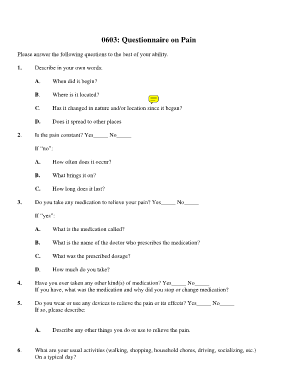
Get Security Questionnaire
How it works
-
Open form follow the instructions
-
Easily sign the form with your finger
-
Send filled & signed form or save
How to fill out the Security Questionnaire online
Filling out a security questionnaire is an essential step in ensuring your privacy and security measures are adequately documented. This guide will provide you with clear, step-by-step instructions for completing the form online to ensure a smooth and efficient process.
Follow the steps to complete your Security Questionnaire online.
- Click ‘Get Form’ button to access the questionnaire and open it in your preferred platform.
- Begin by providing your personal information in the relevant fields. This may include your name, contact details, and any other required identification information.
- Answer the first section, which asks for a detailed description of your pain. Use your own words to describe the type, location, and any changes in nature or location since its onset.
- Indicate when the pain began and whether it spreads to other areas. You'll need to specify if the pain is constant, selecting 'yes' or 'no.' If it is not constant, provide additional information on what triggers it.
- Complete questions regarding the frequency and duration of your pain. Include details if you take medication to relieve it, including the medication name, prescribing doctor, dosage, and frequency.
- If applicable, answer questions about any other medications you've taken in the past and reasons for stopping them.
- Describe any devices you use for pain relief and list other methods you employ to manage your pain, alongside your usual daily activities.
- Share how your pain has affected your daily life and activities, along with any individuals who may have knowledge about your situation.
- Finally, provide your height and weight in the designated format to complete the information required.
- Once you have filled out all sections, review your answers for accuracy and completeness. You can then save changes, download, print, or share the questionnaire as needed.
Begin filling out your Security Questionnaire online today to ensure your information is secure.
Here are the steps to assessing your vendor's security rating: Review existing vendors. Assign each vendor with a security rating. Respond to security risks and define vendor performance metrics. Continuously monitoring your vendors.
Industry-leading security and compliance
US Legal Forms protects your data by complying with industry-specific security standards.
-
In businnes since 199725+ years providing professional legal documents.
-
Accredited businessGuarantees that a business meets BBB accreditation standards in the US and Canada.
-
Secured by BraintreeValidated Level 1 PCI DSS compliant payment gateway that accepts most major credit and debit card brands from across the globe.


