Loading
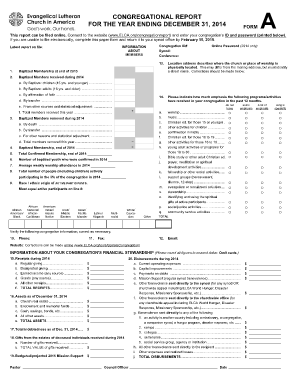
Get Congregational Report For The Year Ending ...
How it works
-
Open form follow the instructions
-
Easily sign the form with your finger
-
Send filled & signed form or save
How to fill out the CONGREGATIONAL REPORT FOR THE YEAR ENDING online
Filling out the congregational report for the year ending is a crucial task for documenting your congregation's activities and financial stewardship. This guide provides step-by-step instructions to assist you in completing the form online efficiently and accurately.
Follow the steps to complete the congregational report online
- Press the 'Get Form' button to access the form and open it in your preferred document editor.
- Enter the congregation's ID and online password provided at the top of the form to authenticate your access to the reporting system.
- Review the section labeled 'Information about members.' Fill in the details for baptized membership figures, including the number of baptized members at the end of the previous year and those received or removed during the current year.
- Complete the 'Average weekly worship attendance' field with the number of attendees from the past year, including children.
- In the 'Race/ethnic origin of active participants' section, ensure that the total matches the number reported in the average weekly worship attendance. Fill in the appropriate categories.
- Verify and update the contact information, including phone number, fax, email, and website details as necessary.
- Move on to 'Information about your congregation’s financial stewardship.' Enter rounded figures for total receipts, assets, and disbursements as outlined in the guidelines.
- After completing the report, review all entered information for accuracy. Make any necessary corrections before finalizing the submission.
- Save your changes, and you will have options to download, print, or share the completed form as needed.
Complete the congregational report online to ensure your congregation’s activities and financials are documented accurately.
We can do this in JavaScript by using the sort() method directly or with the compare function. In case you are in a rush, here are the two ways: // order an array of names names. sort(); // order an array of objects with name users.
Industry-leading security and compliance
US Legal Forms protects your data by complying with industry-specific security standards.
-
In businnes since 199725+ years providing professional legal documents.
-
Accredited businessGuarantees that a business meets BBB accreditation standards in the US and Canada.
-
Secured by BraintreeValidated Level 1 PCI DSS compliant payment gateway that accepts most major credit and debit card brands from across the globe.


