Loading
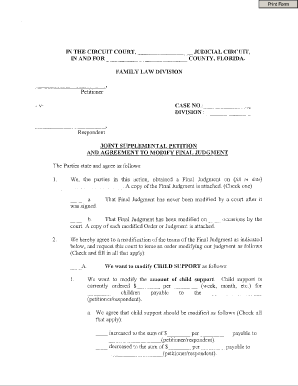
Get Joint Supplemental Petition And Agreement To Modify Final Judgment
How it works
-
Open form follow the instructions
-
Easily sign the form with your finger
-
Send filled & signed form or save
How to fill out the Joint Supplemental Petition And Agreement To Modify Final Judgment online
Filling out the Joint Supplemental Petition And Agreement To Modify Final Judgment online can be a straightforward process when guided step-by-step. This guide aims to support users in understanding each component of the form and provides clear instructions for effective completion.
Follow the steps to successfully complete the Joint Supplemental Petition.
- Click ‘Get Form’ button to obtain the form and open it in the editor.
- Begin by providing the case details at the top of the form, including the case number and the names of the petitioner and respondent.
- In the first section, enter the date the Final Judgment was obtained, check the appropriate box regarding whether it has been modified, and attach copies of relevant documents.
- Proceed to the modification details. Specify any modifications needed for child support, including the current amount, proposed changes, and whether a deviation from guidelines is requested.
- For modifications to child custody, indicate the current arrangements and specify any proposed changes. Attach the Uniform Child Custody Jurisdiction Affidavit as required.
- Continue by detailing any modifications related to alimony, including if the payment method should change. Select the applicable options and specify the desired changes.
- Review the section for other provisions that may require modification, ensuring to attach any necessary financial documents such as affidavits and worksheets.
- Confirm the agreement and intention for the modifications to take effect upon court approval without the need for a formal hearing, checking the required boxes.
- Complete the signatures section, ensuring both parties sign and provide their printed names, addresses, and phone numbers.
- Finalize the document by reviewing it for accuracy, then you can save changes, download, print, or share the form as needed.
Complete your documents online with ease and ensure your modifications are well-prepared and submitted.
In the Supplemental Petition, you must identify the provisions in the Final Judgment that you want to be changed, how you want them changed, and the significant change in circumstances that warrant a modification. The significant change in circumstances must occur after the entry of the original Final Judgment.
Industry-leading security and compliance
US Legal Forms protects your data by complying with industry-specific security standards.
-
In businnes since 199725+ years providing professional legal documents.
-
Accredited businessGuarantees that a business meets BBB accreditation standards in the US and Canada.
-
Secured by BraintreeValidated Level 1 PCI DSS compliant payment gateway that accepts most major credit and debit card brands from across the globe.


