Loading
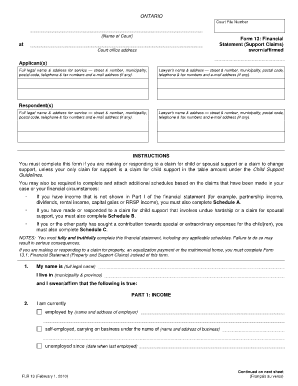
Get Ontario Court File Number (name Of Court) Form 13: Financial Statement (support Claims)
How it works
-
Open form follow the instructions
-
Easily sign the form with your finger
-
Send filled & signed form or save
How to fill out the ONTARIO Court File Number (Name Of Court) Form 13: Financial Statement (Support Claims) online
Filling out the ONTARIO Court File Number (Name Of Court) Form 13: Financial Statement (Support Claims) is a necessary step for individuals making or responding to claims for support. This guide provides clear and detailed instructions to help you complete the form online successfully.
Follow the steps to fill out the form accurately and comprehensively.
- Click ‘Get Form’ button to obtain the form and open it in the editor.
- Begin by entering your full legal name and the address for service, including street number, municipality, postal code, telephone number, and email address, if applicable. Repeat this for your lawyer if you have one, as well as for the respondent and their legal representative.
- In Part 1: Income, clearly indicate your employment status by selecting one of the options: employed, self-employed, or unemployed. Provide the required details such as your employer's name and address or your business name and address.
- Attach proof of your income from all sources, which may include your most recent pay stubs, social assistance stubs, or pension stubs. Ensure you list them accordingly.
- Complete the table showing all sources of income, including employment income, commissions, self-employment income, and any other relevant sources. Provide the amount received monthly for each source.
- Proceed to Part 2: Expenses and list your monthly expenses by category such as housing, transportation, and personal expenses. Each category will require you to provide specific amounts.
- In Part 3: Assets, detail your assets including real estate, vehicles, and any other possessions of value. Assign each an estimated value.
- Complete Part 4: Debts by recording any outstanding debts, including mortgages, credit card debts, and unpaid support amounts. Provide monthly payment amounts and indicate whether payments are being made.
- Summarize your financial information in Part 5, where you will calculate your total assets and debts to determine your net worth.
- Finally, ensure the document is signed and affirmed before a legal authority. You may then save your changes, download, print, or share the completed form as necessary.
Complete your documents online to ensure a smooth filing process.
How To Fill Out the Personal Financial Statement Step 1: Choose The Appropriate Program. ... Step 2: Fill In Your Personal Information. ... Step 3: Write Down Your Assets. ... Step 4: Write Down Your Liabilities. ... Step 5: Fill Out the Notes Payable to Banks and Others Section. ... Step 6: Fill Out the Stocks and Bonds Section.
Industry-leading security and compliance
US Legal Forms protects your data by complying with industry-specific security standards.
-
In businnes since 199725+ years providing professional legal documents.
-
Accredited businessGuarantees that a business meets BBB accreditation standards in the US and Canada.
-
Secured by BraintreeValidated Level 1 PCI DSS compliant payment gateway that accepts most major credit and debit card brands from across the globe.


