Loading
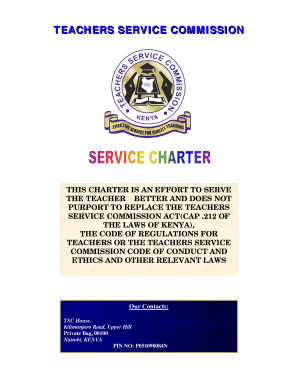
Get Tsc P9 Form
How it works
-
Open form follow the instructions
-
Easily sign the form with your finger
-
Send filled & signed form or save
How to fill out the Tsc P9 Form online
Filling out the Tsc P9 Form online is a crucial step for teachers to manage their registration, remuneration, and other essential services. This guide provides clear instructions to ensure users can successfully complete the form.
Follow the steps to fill out the Tsc P9 Form online with ease.
- Click the ‘Get Form’ button to access the Tsc P9 Form and open it in your preferred online editor.
- Begin by entering your personal information in the designated fields, including your full name, teaching registration number, and contact details. Ensure that all information is accurate and up-to-date.
- In the next section, provide details regarding your employment status. Indicate whether you are a permanent or casual employee and specify your teaching subject and level.
- Fill in the financial information required for the form. This should include details about your monthly salary, allowances, and any additional payments you may receive.
- Review the section regarding deductions. Ensure that any third-party deductions, such as loans and insurance, are correctly listed. This section is vital for your financial records.
- Look through the declaration section at the end of the form. Read the terms carefully before providing your signature or acknowledgement, confirming the accuracy of the information submitted.
- Once all sections are completed, save the form. You may also download it for your records, print it for physical submission, or share it directly via email.
Get started today by completing your Tsc P9 Form online and ensure all your teaching records are updated and accurate.
How can you access your P9 form in Kenya? For teachers employed by the government this is available on the TSC online website . Employees in the human resource sector can get theirs from the Government Human Resource Information Systems (GHRIS)
Industry-leading security and compliance
US Legal Forms protects your data by complying with industry-specific security standards.
-
In businnes since 199725+ years providing professional legal documents.
-
Accredited businessGuarantees that a business meets BBB accreditation standards in the US and Canada.
-
Secured by BraintreeValidated Level 1 PCI DSS compliant payment gateway that accepts most major credit and debit card brands from across the globe.


