Loading
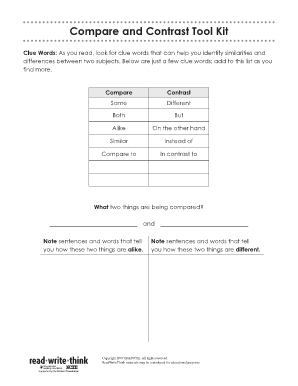
Get Compare And Contrast Tool
How it works
-
Open form follow the instructions
-
Easily sign the form with your finger
-
Send filled & signed form or save
How to fill out the Compare And Contrast Tool online
The Compare And Contrast Tool is designed to assist users in identifying and analyzing similarities and differences between two subjects. This guide provides step-by-step instructions for completing the form effectively and efficiently.
Follow the steps to complete the Compare And Contrast Tool
- Click ‘Get Form’ button to access the tool and open it in your preferred editor.
- Identify the two subjects you wish to compare. Write the name of the first subject in the first blank and the second subject in the second blank provided.
- Use the clue words listed to help you note similarities. Write sentences or phrases that illustrate how the two subjects are alike in the designated area.
- Next, focus on contrasts. Use the appropriate clue words to write sentences or phrases that highlight the differences between the two subjects in the provided section.
- Review your entries for clarity and completeness. Make any necessary adjustments to ensure that your comparisons and contrasts are well articulated.
- Once you are satisfied with your entries, you can save changes, download the completed form, print it, or share it as needed.
Take the next step and start comparing documents online using the Compare And Contrast Tool!
This organizer can be used to help students explain similarities and differences between two things or ideas. After this organizer has been completed, it could easily be developed into a classroom discussion or writing topic on the information gathered.
Industry-leading security and compliance
US Legal Forms protects your data by complying with industry-specific security standards.
-
In businnes since 199725+ years providing professional legal documents.
-
Accredited businessGuarantees that a business meets BBB accreditation standards in the US and Canada.
-
Secured by BraintreeValidated Level 1 PCI DSS compliant payment gateway that accepts most major credit and debit card brands from across the globe.


