Loading
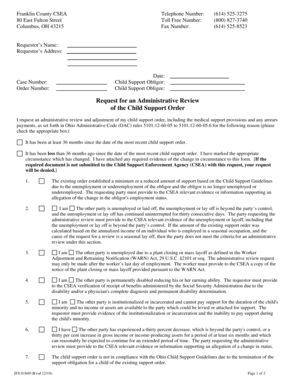
Get Modification Review Request - Child Support Enforcement Agency
How it works
-
Open form follow the instructions
-
Easily sign the form with your finger
-
Send filled & signed form or save
How to fill out the Modification Review Request - Child Support Enforcement Agency online
Filling out the Modification Review Request for the Child Support Enforcement Agency can be a straightforward process when you have clear instructions. This guide will walk you through each section and field of the form, helping you complete it accurately and efficiently.
Follow the steps to complete your Modification Review Request online.
- Click ‘Get Form’ button to obtain the form and open it in the editor.
- Begin by entering the Requestor's Name and Address. Ensure that this information is accurate and up to date, as it will be used for communication purposes.
- Next, input the Case Number and Order Number in the corresponding fields. If you are unsure of these numbers, you can find them in your original child support order documents.
- Indicate the Date of your request. This date should reflect when you are submitting the Modification Review Request.
- In the section for Child Support Obligor and Obligee, enter the names of the individuals responsible for and receiving child support. This ensures clarity about both parties involved.
- For the Request for an Administrative Review of the Child Support Order, check the appropriate box based on your reason for adjustment. Choose wisely as this will determine the subsequent steps.
- If your reason for review is based on a change in circumstances, provide detailed evidence supporting your claims. Attach any required documents that relate to your selected reason.
- List any documents you have attached to your request in the designated area. This ensures that all necessary information is submitted for a comprehensive review.
- If your current address is different from the one provided on page 1, fill it out in the section provided. This is essential for ensuring proper communication.
- Finally, sign and date the form where indicated. Include your daytime telephone number to facilitate contact if necessary.
- Once you have completed the form, you can save your changes, and choose to download, print, or share it as needed.
Take the next step towards modifying your child support order by completing the Modification Review Request online today.
If you are currently receiving child support services from DCSS, you can request a modification review by calling Customer Service toll-free at 1-888-245-1938.
Industry-leading security and compliance
US Legal Forms protects your data by complying with industry-specific security standards.
-
In businnes since 199725+ years providing professional legal documents.
-
Accredited businessGuarantees that a business meets BBB accreditation standards in the US and Canada.
-
Secured by BraintreeValidated Level 1 PCI DSS compliant payment gateway that accepts most major credit and debit card brands from across the globe.


