Loading
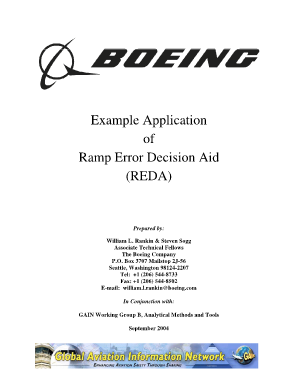
Get Example Application Of Ramp Error Decision Aid (reda) - Flightsafety
How it works
-
Open form follow the instructions
-
Easily sign the form with your finger
-
Send filled & signed form or save
How to fill out the Example Application Of Ramp Error Decision Aid (REDA) - Flightsafety online
Filling out the Example Application Of Ramp Error Decision Aid (REDA) - Flightsafety online is a straightforward process that involves accurately capturing the details of incident investigations. This guide is designed to assist users in completing the application efficiently and effectively.
Follow the steps to complete the REDA application form online.
- Click ‘Get Form’ button to obtain the form and open it in the editor.
- Begin with Section I, General Information. Fill out all fields such as reference number, airline name, station of error, aircraft type/registration number, equipment type, and contact details for the interviewer. Make sure all dates are entered correctly.
- Move to Section II, Event. Check all applicable event types, which include aircraft damage, equipment damage, personal injury, and environmental impact. Provide a detailed description of the event, focusing on what occurred during the incident.
- Proceed to Section III, Ramp Error. Select the errors that caused the event by checking the appropriate boxes. Provide a clear summary of the specific ramp error that occurred during the incident.
- In Section IV, Contributing Factors Checklist, identify contributing factors by checking the relevant items from each category, such as information, equipment, job/task, and organizational factors. Describe how each selected factor contributed to the error.
- Use Section V to outline existing procedures that were intended to prevent the incident but did not. List recommendations for error prevention strategies, numbering them for clarity.
- Finally, summarize the event in Section VI. Provide a concise summary of the contributing factors, error, and event, elaborating on the details as necessary.
- Once all sections are completed, review the form for accuracy. Users can then save changes, download, print, or share the completed form as needed.
Start filling out your Example Application Of Ramp Error Decision Aid (REDA) - Flightsafety online today!
Select a cell in the column you want to sort. On the Data tab, in the Sort & Filter group, click Sort. In the Sort dialog box, under Column, in the Sort by or Then by box, select the column that you want to sort by a custom list.
Industry-leading security and compliance
US Legal Forms protects your data by complying with industry-specific security standards.
-
In businnes since 199725+ years providing professional legal documents.
-
Accredited businessGuarantees that a business meets BBB accreditation standards in the US and Canada.
-
Secured by BraintreeValidated Level 1 PCI DSS compliant payment gateway that accepts most major credit and debit card brands from across the globe.


