Loading
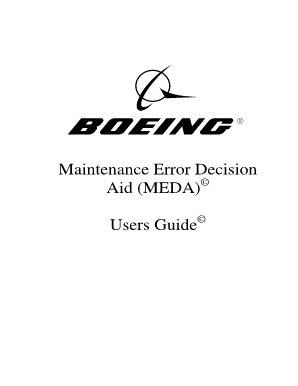
Get Meda Users Guide Form
How it works
-
Open form follow the instructions
-
Easily sign the form with your finger
-
Send filled & signed form or save
How to fill out the Meda Users Guide Form online
Filling out the Meda Users Guide Form online is a crucial step for conducting an effective investigation related to maintenance events. This guide provides clear instructions to help you understand each section of the form, ensuring you provide accurate and comprehensive information.
Follow the steps to successfully complete the Meda Users Guide Form.
- Use the ‘Get Form’ button to access the form and open it in your online editor.
- Begin by filling in Section I, General Information. Provide necessary details like reference number, airline, aircraft type, and date of event, ensuring all fields are completed accurately.
- Move to Section II, Event. Check all applicable event types related to your investigation and provide a description of what occurred during the incident.
- In Section III, Maintenance System Failure, identify any failures that contributed to the event by selecting relevant checkboxes.
- Complete Section IV, Contributing Factors Checklist, by marking all applicable contributing factors that relate to the system failure and describing how each contributed.
- Proceed to Section V, Error Prevention Strategies, to indicate existing measures that failed, and to list your recommendations for preventing future issues.
- Finally, write a summary of findings in Section VI, summarizing key points of the investigation and contributing factors.
- Once all the sections are complete, you have options to save, download, print, or share the form, ensuring that your documentation is properly retained.
Complete the Meda Users Guide Form online today to ensure accurate and efficient documentation of your investigation.
MEDA is a suite of environmental sensors designed to record dust optical properties and six atmospheric parameters: wind speed/direction, pressure, relative humidity, air temperature, ground temperature, and radiation in discrete bands of the UV, visible, and IR ranges of the spectrum.
Industry-leading security and compliance
US Legal Forms protects your data by complying with industry-specific security standards.
-
In businnes since 199725+ years providing professional legal documents.
-
Accredited businessGuarantees that a business meets BBB accreditation standards in the US and Canada.
-
Secured by BraintreeValidated Level 1 PCI DSS compliant payment gateway that accepts most major credit and debit card brands from across the globe.


