Loading
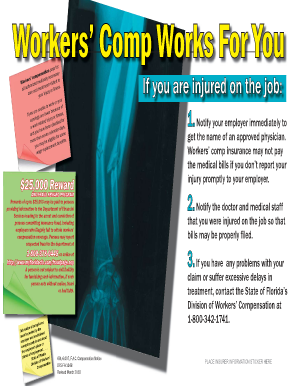
Get Broken Arm Poster
How it works
-
Open form follow the instructions
-
Easily sign the form with your finger
-
Send filled & signed form or save
How to fill out the Broken Arm Poster online
Completing the Broken Arm Poster online is essential for properly documenting your injury. This guide will help you navigate the process step-by-step to ensure all necessary information is accurately provided.
Follow the steps to complete your Broken Arm Poster.
- Press the ‘Get Form’ button to access the Broken Arm Poster. This action opens the document for you to begin filling it out.
- Begin by entering your personal information, including your name, contact details, and any relevant identifiers. This identifies you as the user of the form.
- Indicate the date and details of the injury clearly. Specify how the incident occurred to provide context for the injury documented in the Broken Arm Poster.
- Provide details of any medical treatment received, including the name of the physician and the type of treatment received. This ensures that medical observations about your condition are well-documented.
- If applicable, include any witnesses to the incident and their contact information. This can support your statements regarding the circumstances of the injury.
- Review all the entered information for accuracy. Correct any errors you may find to ensure all data is correctly represented.
- Save your changes to the document. You may also choose to download, print, or share the completed form as needed.
Fill out your Broken Arm Poster online today to ensure your injury is properly documented.
The formula, =SORT(B15:F23, 2, 1, FALSE) translates in English to: Sort the data in cells B15:F23, based on the second column, in ascending order, sorted by row.
Industry-leading security and compliance
US Legal Forms protects your data by complying with industry-specific security standards.
-
In businnes since 199725+ years providing professional legal documents.
-
Accredited businessGuarantees that a business meets BBB accreditation standards in the US and Canada.
-
Secured by BraintreeValidated Level 1 PCI DSS compliant payment gateway that accepts most major credit and debit card brands from across the globe.


